| Revision as of 11:47, 11 February 2023 editSpinningspark (talk | contribs)89,216 edits →{{anchor|SDT|VST|PCB|PLD|MOD|Massteck|MicroSim|Intelligent Systems}}Company: Fix broken link← Previous edit | Latest revision as of 12:07, 30 December 2024 edit undoJerryobject (talk | contribs)Extended confirmed users15,397 editsm →External links: Template:Official website add. | ||
| (15 intermediate revisions by 14 users not shown) | |||
| Line 1: | Line 1: | ||
| {{ |
{{Short description|Electronic design automation software}} | ||
| {{Redirect|PSPICE|the spice|Pumpkin pie spice|the seasonal beverage|Pumpkin Spice Latte}} | {{Redirect|PSPICE|the spice|Pumpkin pie spice|the seasonal beverage|Pumpkin Spice Latte}} | ||
| {{Cleanup bare URLs|date=September 2022}} | {{Cleanup bare URLs|date=September 2022}} | ||
| {{ |
{{Anchor|Simulate}} | ||
| {{Infobox software | |||
| | name = OrCAD | | name = OrCAD | ||
| | logo = OrCAD_Logo.svg | | logo = OrCAD_Logo.svg | ||
| Line 11: | Line 12: | ||
| | developer = ] | | developer = ] | ||
| | released = 1985 | | released = 1985 | ||
| | latest release version = 17.4 - 22.1 |
| latest release version = 17.4 - 22.1 | ||
| | latest release date = October 20, 2022<ref>{{cite web |title=Version 17.4 - 22.1 Released |url=https://community.cadence.com/cadence_blogs_8/b/pcb/posts/cadence-orcad-and-allegro-22-1-is-now-available |website=Cadence |access-date=9 December 2022}}</ref> | | latest release date = October 20, 2022<ref>{{cite web |title=Version 17.4 - 22.1 Released |url=https://community.cadence.com/cadence_blogs_8/b/pcb/posts/cadence-orcad-and-allegro-22-1-is-now-available |website=Cadence |date=20 October 2022 |access-date=9 December 2022}}</ref> | ||
| | latest preview version = |
| latest preview version = | ||
| | latest preview date = |
| latest preview date = | ||
| | programming language = C/C++ | | programming language = C/C++ | ||
| | operating system = ] (originally ]) | | operating system = ] (originally ]) | ||
| | platform = |
| platform = | ||
| | size = |
| size = | ||
| | language = |
| language = | ||
| | genre = ] | | genre = ] | ||
| | license = Proprietary | | license = Proprietary | ||
| Line 26: | Line 27: | ||
| '''OrCAD Systems Corporation''' was a software company that made '''OrCAD''', a proprietary software tool suite used primarily for ] (EDA). The software is used mainly by electronic design engineers and electronic technicians to create electronic schematics, and perform mixed-signal simulation and electronic prints for manufacturing ]s (PCBs). OrCAD was taken over by ] in 1999 and was integrated with ] in 2005. | '''OrCAD Systems Corporation''' was a software company that made '''OrCAD''', a proprietary software tool suite used primarily for ] (EDA). The software is used mainly by electronic design engineers and electronic technicians to create electronic schematics, and perform mixed-signal simulation and electronic prints for manufacturing ]s (PCBs). OrCAD was taken over by ] in 1999 and was integrated with ] in 2005. | ||
| The name OrCAD is a portmanteau, reflecting the company and its software's origins: ''Or''egon + ]. | |||
| =={{anchor|SDT|VST|PCB|PLD|MOD|Massteck|MicroSim|Intelligent Systems}}Company== | =={{anchor|SDT|VST|PCB|PLD|MOD|Massteck|MicroSim|Intelligent Systems}}Company== | ||
| Founded in 1985 by John Durbetaki, Ken, and Keith Seymour as "OrCAD Systems Corporation" in Hillsboro, Oregon, the company became a supplier of desktop electronic design automation (EDA) software. In 1984 Durbetaki began designing an expansion chassis for the ]. Durbetaki, who had left ] after five years as an engineer and project manager, decided, along with brothers Keith and Ken Seymour, to start his own company to develop add-on instrumentation for the PC.<ref>Paul Gerhards, (account required), ''Oregon Business'', vol. 12, iss. 5, p. 69, May 1989. Also available at .</ref> Durbetaki began creating his schematic capture tool for his use in the PC expansion chassis project; but |
Founded in 1985 by John Durbetaki, Ken, and Keith Seymour as "OrCAD Systems Corporation" in Hillsboro, Oregon, the company became a supplier of desktop electronic design automation (EDA) software. The name OrCAD is a portmanteau, reflecting the company and its software's origins: ''Or''egon + ]. In 1984 Durbetaki began designing an expansion chassis for the ]. Durbetaki, who had left ] after five years as an engineer and project manager, decided, along with brothers Keith and Ken Seymour, to start his own company to develop add-on instrumentation for the PC.<ref>Paul Gerhards, (account required), ''Oregon Business'', vol. 12, iss. 5, p. 69, May 1989. Also available at .</ref> Durbetaki began creating his schematic capture tool for his use in the PC expansion chassis project; but essentially shelved the hardware project entirely in favor of developing low-cost, PC-based CAD software. The company's first product was SDT (Schematic Design Tools) for ], which shipped first in late 1985. | ||
| In 1986, OrCAD hired Peter LoCascio to develop sales, and co-founder Ken Seymour left the company. The flagship SDT product was soon followed with a digital simulator, VST (Verification and Simulation Tools), and printed circuit board (PCB) layout tools.<ref>EDN, , accessed 2012-04-01</ref> | In 1986, OrCAD hired Peter LoCascio to develop sales, and co-founder Ken Seymour left the company. The flagship SDT product was soon followed with a digital simulator, VST (Verification and Simulation Tools), and printed circuit board (PCB) layout tools.<ref>EDN, , accessed 2012-04-01<!-- While HighBeam is defunct, this archive copy renders (Thank you WaybackMachine--></ref> | ||
| Over time, OrCAD's product line broadened to include ]-based software products to assist electronics designers in developing ]s (FPGAs), including ]s (CPLDs). In 1991, Durbetaki, then CEO and head of R&D, left the company. He was succeeded as CEO by Michael Bosworth. | Over time, OrCAD's product line broadened to include ]-based software products to assist electronics designers in developing ]s (FPGAs), including ]s (CPLDs). In 1991, Durbetaki, then CEO and head of R&D, left the company. He was succeeded as CEO by Michael Bosworth. | ||
| |
|||
| In June 1995, OrCAD acquired Massteck Ltd.,<ref>The Free Library, |
In June 1995, OrCAD acquired Massteck Ltd.,<ref>The Free Library, {{Webarchive|url=https://web.archive.org/web/20190408131114/https://www.thefreelibrary.com/ORCAD(R)+COMPLETES+ACQUISITION+OF+MASSTECK(tm)%3b+Company+Marks+Tenth...-a017061218 |date=2019-04-08 }}, accessed 2012-04-01</ref><ref>"Orcad absorbs Massteck. (Massteck's MacEDA circuit board design tool also acquired)"</ref> a small company that offered a printed circuit board layout tool and a sophisticated autoroute,<ref>EDN, {{Webarchive|url=https://archive.today/20120907041328/http://www.edn.com/article/458682-Improving_on_PCB_design.php |date=2012-09-07 }}, accessed 2012-04-01</ref> and Intelligent Systems Japan, KK, OrCAD's distributor in Japan. In 1996, OrCAD made a public offering.<ref>All Business, , accessed 2012-02-09</ref><ref>Blog, , accessed 2011-01-12</ref> | ||
| In late 1997 and early 1998, OrCAD and MicroSim Corporation merged, a business combination that ultimately proved to be disappointing. MicroSim has been a supplier of PC-based analog and mixed-signal simulation software for designing printed circuit board systems (]).<ref>Electronic News, , accessed 2012-04-01</ref><ref>Electronics Weekly, , accessed 2012-04-01</ref> | In late 1997 and early 1998, OrCAD and MicroSim Corporation merged, a business combination that ultimately proved to be disappointing. MicroSim has been a supplier of PC-based analog and mixed-signal simulation software for designing printed circuit board systems (]).<ref>Electronic News, , accessed 2012-04-01</ref><ref>Electronics Weekly, , accessed 2012-04-01</ref> | ||
| On 16 July 1999, the company and its products were acquired by a former competitor ].<ref>Portland Business Journal, , accessed 2012-04-01</ref><ref>Electronic News, , accessed 2012-02-09</ref><ref>Bloomberg Business Week, , accessed 2012-04-01</ref> | On 16 July 1999, the company and its products were acquired by a former competitor ].<ref>Portland Business Journal, , accessed 2012-04-01</ref><ref>Electronic News, , accessed 2012-02-09</ref><ref>Bloomberg Business Week, , accessed 2012-04-01</ref> | ||
| {{anchor|Layout|Layout Plus}}OrCAD Layout has been replaced by PCB Designer, sometimes called Allegro PCB Designer. The latest iteration of OrCAD CIS schematic capture software has the ability to maintain a database of available integrated circuits. This database may be updated by the user by downloading packages from component manufacturers, such as ]<ref>http://www.analog.com/en/design-tools/dt-symbols-footprints/design-center/index.html</ref> and others. Another announcement was that ] will offer OrCAD PSpice models for all the power and logic semiconductors.<ref>EETimes, , accessed 2010-09-08</ref> ] offers reference PCBs designed with Cadence PCB Tools in the OrCAD Capture format for embedded and personal computers. | {{anchor|Layout|Layout Plus}}OrCAD Layout has been replaced by PCB Designer, sometimes called Allegro PCB Designer. The latest iteration of OrCAD CIS schematic capture software has the ability to maintain a database of available integrated circuits. This database may be updated by the user by downloading packages from component manufacturers, such as ]<ref>http://www.analog.com/en/design-tools/dt-symbols-footprints/design-center/index.html</ref> and others. Another announcement was that ] will offer OrCAD PSpice models for all the power and logic semiconductors.<ref>EETimes, , accessed 2010-09-08</ref> ] offers reference PCBs designed with Cadence PCB Tools in the OrCAD Capture format for embedded and personal computers. | ||
| Line 87: | Line 86: | ||
| {{main|PSpice circuit file}} | {{main|PSpice circuit file}} | ||
| The type of simulation performed by PSpice depends on the source specifications and control statements. PSpice supports the following types of analyses: | The type of simulation performed by PSpice depends on the source specifications and control statements. PSpice supports the following types of analyses: | ||
| * DC Analysis - for circuits with time–invariant sources (e.g. steady-state DC sources). It calculates all nodal voltages and branch currents over a range of values. Supported types include Linear sweep, Logarithmic sweep, and Sweep over a List of values. | * DC Analysis - for circuits with time–invariant sources (e.g. steady-state DC sources). It calculates all nodal voltages and branch currents over a range of values. Supported types include Linear sweep, Logarithmic sweep, and Sweep over a List of values. | ||
| * Transient Analysis - for circuits with time-variant sources (e.g., sinusoidal sources/switched DC sources). It calculates all nodal voltages and branch currents over a time interval and their instantaneous values are the outputs. | * Transient Analysis - for circuits with time-variant sources (e.g., sinusoidal sources/switched DC sources). It calculates all nodal voltages and branch currents over a time interval and their instantaneous values are the outputs. | ||
| Line 94: | Line 92: | ||
| The operating temperature of analysis can be set to any desired value, and nodal parameters are assumed to be measured at a nominal temperature, by default 27 °C. | The operating temperature of analysis can be set to any desired value, and nodal parameters are assumed to be measured at a nominal temperature, by default 27 °C. | ||
| PSpice User Community | === PSpice User Community === | ||
| ⚫ | An open web-based platform dedicated to PSpice Spice circuit simulation discussions. It provides access to resources for all things related to the PSpice circuit simulator. Users can find datasheets, application notes, tutorials, videos, and also information about regional PSpice training events and webinars. The PSpice web portal provides an extensive model library of more than 33,000 PSpice models which are also easily available with the PSpice Lite Download. | ||
| ⚫ | |||
| PSpice Lite version, which can be used by students comes with full software functionality, limited only by size and complexity. | PSpice Lite version, which can be used by students comes with full software functionality, limited only by size and complexity. | ||
| Line 106: | Line 103: | ||
| PCB Designer integrates with OrCAD Capture, using the component information system (CIS) to store information about a certain circuit symbol and its matching PCB footprint.<ref name="ocf"/><ref name="opcb"/> | PCB Designer integrates with OrCAD Capture, using the component information system (CIS) to store information about a certain circuit symbol and its matching PCB footprint.<ref name="ocf"/><ref name="opcb"/> | ||
| ==== PCB Designer file formats references ==== | |||
| As of 2019 the following format files are used: | |||
| {| class="wikitable" | |||
| |- | |||
| ! File extension | |||
| ! Description | |||
| |- | |||
| | .brd | |||
| | PCB board file | |||
| |- | |||
| | .mdd | |||
| | Place replicate module file | |||
| |- | |||
| | .dra and .psm | |||
| | Package symbol | |||
| |- | |||
| | .dra and .bsm | |||
| | Mechanical symbol | |||
| |- | |||
| | .dra and .osm | |||
| | Format symbol | |||
| |- | |||
| | .dra and .ssm | |||
| | Shape symbol | |||
| |- | |||
| | .dra and .fsm | |||
| | Flash symbol | |||
| |- | |||
| | .pad | |||
| | ] (vias) | |||
| |- | |||
| | pstxchip.dat and pstxnet.dat and pstxprt.dat | |||
| | ] files | |||
| |- | |||
| | pstdedb.cdsz | |||
| | ] If you use constraint manager in the front end | |||
| |- | |||
| | .dsn | |||
| | Schematic file | |||
| |- | |||
| | .opj | |||
| | Schematic project file but can be re-created so you may not need this | |||
| |- | |||
| | .olb | |||
| | Schematic library file. | |||
| |} | |||
| === OrCAD Library Builder === | |||
| IPC-7351 specification-compliant symbol and footprints library designer software. It also supports automatic generation of the STEP from footprint data.<ref>{{Cite web |title=Schematic Symbols, Component Parts & PCB Footprints {{!}} OrCAD Library Builder |url=https://www.ema-eda.com/products/cadence-orcad/orcad-library-builder |access-date=2023-05-28 |website=EMA Design Automation |language=en-US}}</ref> | |||
| ==See also== | ==See also== | ||
| Line 117: | Line 164: | ||
| ==External links== | ==External links== | ||
| * |
* {{Official website|www.orcad.com}}, OrCAD | ||
| * | |||
| {{CAD software}} | {{CAD software}} | ||
| {{Authority control}} | |||
| ] | ] | ||
| ] | |||
Latest revision as of 12:07, 30 December 2024
Electronic design automation software "PSPICE" redirects here. For the spice, see Pumpkin pie spice. For the seasonal beverage, see Pumpkin Spice Latte.| This article uses bare URLs, which are uninformative and vulnerable to link rot. Please consider converting them to full citations to ensure the article remains verifiable and maintains a consistent citation style. Several templates and tools are available to assist in formatting, such as reFill (documentation) and Citation bot (documentation). (September 2022) (Learn how and when to remove this message) |
 | |
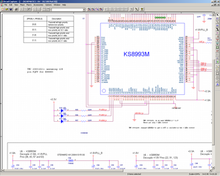 OrCAD Schematic Capture Program OrCAD Schematic Capture Program | |
| Original author(s) | OrCAD Systems Corporation |
|---|---|
| Developer(s) | Cadence Design Systems |
| Initial release | 1985 |
| Stable release | 17.4 - 22.1 / October 20, 2022 |
| Written in | C/C++ |
| Operating system | Windows (originally DOS) |
| Type | Electronic design automation |
| License | Proprietary |
| Website | www |
OrCAD Systems Corporation was a software company that made OrCAD, a proprietary software tool suite used primarily for electronic design automation (EDA). The software is used mainly by electronic design engineers and electronic technicians to create electronic schematics, and perform mixed-signal simulation and electronic prints for manufacturing printed circuit boards (PCBs). OrCAD was taken over by Cadence Design Systems in 1999 and was integrated with Cadence Allegro in 2005.
Company
Founded in 1985 by John Durbetaki, Ken, and Keith Seymour as "OrCAD Systems Corporation" in Hillsboro, Oregon, the company became a supplier of desktop electronic design automation (EDA) software. The name OrCAD is a portmanteau, reflecting the company and its software's origins: Oregon + CAD. In 1984 Durbetaki began designing an expansion chassis for the IBM PC. Durbetaki, who had left Intel Corp. after five years as an engineer and project manager, decided, along with brothers Keith and Ken Seymour, to start his own company to develop add-on instrumentation for the PC. Durbetaki began creating his schematic capture tool for his use in the PC expansion chassis project; but essentially shelved the hardware project entirely in favor of developing low-cost, PC-based CAD software. The company's first product was SDT (Schematic Design Tools) for DOS, which shipped first in late 1985.
In 1986, OrCAD hired Peter LoCascio to develop sales, and co-founder Ken Seymour left the company. The flagship SDT product was soon followed with a digital simulator, VST (Verification and Simulation Tools), and printed circuit board (PCB) layout tools.
Over time, OrCAD's product line broadened to include Windows-based software products to assist electronics designers in developing field-programmable gate arrays (FPGAs), including complex programmable logic devices (CPLDs). In 1991, Durbetaki, then CEO and head of R&D, left the company. He was succeeded as CEO by Michael Bosworth.
In June 1995, OrCAD acquired Massteck Ltd., a small company that offered a printed circuit board layout tool and a sophisticated autoroute, and Intelligent Systems Japan, KK, OrCAD's distributor in Japan. In 1996, OrCAD made a public offering.
In late 1997 and early 1998, OrCAD and MicroSim Corporation merged, a business combination that ultimately proved to be disappointing. MicroSim has been a supplier of PC-based analog and mixed-signal simulation software for designing printed circuit board systems (PSpice).
On 16 July 1999, the company and its products were acquired by a former competitor Cadence Design Systems.
OrCAD Layout has been replaced by PCB Designer, sometimes called Allegro PCB Designer. The latest iteration of OrCAD CIS schematic capture software has the ability to maintain a database of available integrated circuits. This database may be updated by the user by downloading packages from component manufacturers, such as Analog Devices and others. Another announcement was that ST Microelectronics will offer OrCAD PSpice models for all the power and logic semiconductors. Intel offers reference PCBs designed with Cadence PCB Tools in the OrCAD Capture format for embedded and personal computers.
Products
OrCAD is a suite of products for PCB Design and analysis that includes a schematic editor (Capture), an analog/mixed-signal circuit simulator (PSpice), and a PCB board layout solution (PCB Designer Professional).
OrCAD Capture
OrCAD Capture is a schematic capture application and part of the OrCAD circuit design suite.
Unlike NI Multisim, Capture does not contain in-built simulation features, but exports netlist data to the simulator, OrCAD EE. Capture can also export a hardware description of the circuit schematic to Verilog or VHDL, and netlists to circuit board designers such as OrCAD Layout, Allegro, and others.
Capture includes a component information system (CIS), that links component package footprint data or simulation behavior data, with the circuit symbol in the schematic.
Capture includes a Tcl/Tk scripting functionality that allows users to write scripts, that allow customization and automation. Scripts may automate any task performed via the GUI.
The OrCAD Capture Marketplace enables customers to share and sell add-ons and design resources. Such add-ons can customize the design environment and add features and capabilities.
Capture can interface with any database which complies with Microsoft's ODBC standard etc. Data in an MRP, ERP, or PDM system can be directly accessed for use during the component decision-making process.
OrCAD PSpice
OrCAD EE PSpice is a SPICE circuit simulator application for the simulation and verification of analog and mixed-signal circuits. PSpice is an acronym for Personal Simulation Program with Integrated Circuit Emphasis.
OrCAD EE typically runs simulations for circuits defined in OrCAD Capture, and can optionally integrate with MATLAB/Simulink, using the Simulink to PSpice Interface (SLPS). OrCAD Capture and PSpice Designer together provide a complete circuit simulation and verification solution with schematic entry, native analog, mixed-signal, and analysis engines.
PSpice was a modified version of the academically developed SPICE and was commercialized by MicroSim in 1984. MicroSim was purchased by OrCAD a decade later in 1998.
OrCAD PSpice Designer is available in two options: PSpice Designer and PSpice Designer Plus.
OrCAD PSpice Designer includes OrCAD Capture and OrCAD PSpice solution. An upgrade option to PSpice Designer Plus provides the PSpice Advanced Analysis simulation engine for functional simulation and improvement in design yield and reliability.
The PSpice Advanced Analysis simulation capabilities cover various analyses- Sensitivity, Monte Carlo, Smoke (Stress), Optimizer, and Parametric Plotter providing a depth understanding of circuit performance beyond basic validation.
The OrCAD PSpice Simulink - PSpice Integration(SLPS) provides co-simulation and helps verify system-level behavior.
A circuit to be analyzed using PSpice is described by a circuit description file, which is processed by PSpice and executed as a simulation. PSpice creates an output file to store the simulation results, and such results are also graphically displayed within the OrCAD EE interface.
OrCAD EE is an upgraded version of the PSpice simulator, and includes automatic circuit optimization and support for waveform recording, viewing, analysis, curve-fitting, and post-processing. OrCAD EE contains an extensive library of models for physical components, including around 33,000 analog and mixed-signal devices and mathematical functions. OrCAD EE also includes a model editor, support for parameterized models, auto-convergence and checkpoint restart, several internal solvers, and a magnetic part editor.
History
SPICE was first developed at the University of California, Berkeley, in the early 1970s. Subsequently, an improved version of SPICE 2 was available in the mid-1970s especially to support computer-aided design.
PSpice was released in January 1984 and was the first version of UC Berkeley SPICE available on an IBM Personal Computer. PSpice later included a waveform viewer and analyzer program called Probe. Subsequent versions improved on performance and moved to DEC/VAX minicomputers, Sun workstations, Apple Macintosh, and Microsoft Windows. Version 3.06 was released in 1988, and had a "Student Version" available which would allow a maximum of up to ten transistors to be inserted. PSpice (even the student version) increases the students' abilities to understand the behavior of electronic components and circuits.
Analyses
Main article: PSpice circuit fileThe type of simulation performed by PSpice depends on the source specifications and control statements. PSpice supports the following types of analyses:
- DC Analysis - for circuits with time–invariant sources (e.g. steady-state DC sources). It calculates all nodal voltages and branch currents over a range of values. Supported types include Linear sweep, Logarithmic sweep, and Sweep over a List of values.
- Transient Analysis - for circuits with time-variant sources (e.g., sinusoidal sources/switched DC sources). It calculates all nodal voltages and branch currents over a time interval and their instantaneous values are the outputs.
- AC Analysis - for small signal analysis of circuits with sources of varying frequencies. It calculates the magnitudes and phase angles of all nodal voltages and branch currents over a range of frequencies.
The operating temperature of analysis can be set to any desired value, and nodal parameters are assumed to be measured at a nominal temperature, by default 27 °C.
PSpice User Community
An open web-based platform dedicated to PSpice Spice circuit simulation discussions. It provides access to resources for all things related to the PSpice circuit simulator. Users can find datasheets, application notes, tutorials, videos, and also information about regional PSpice training events and webinars. The PSpice web portal provides an extensive model library of more than 33,000 PSpice models which are also easily available with the PSpice Lite Download.
PSpice Lite version, which can be used by students comes with full software functionality, limited only by size and complexity.
OrCAD PCB Designer
OrCAD PCB Designer is a printed circuit board designer application, and part of the OrCAD circuit design suite. PCB Designer includes various automation features for PCB design, board-level analysis and design rule checks (DRC).
The PCB design may be accomplished by manually tracing PCB tracks, or using the Auto-Router provided. Such designs may include curved PCB tracks, geometric shapes, and ground planes.
PCB Designer integrates with OrCAD Capture, using the component information system (CIS) to store information about a certain circuit symbol and its matching PCB footprint.
PCB Designer file formats references
As of 2019 the following format files are used:
| File extension | Description |
|---|---|
| .brd | PCB board file |
| .mdd | Place replicate module file |
| .dra and .psm | Package symbol |
| .dra and .bsm | Mechanical symbol |
| .dra and .osm | Format symbol |
| .dra and .ssm | Shape symbol |
| .dra and .fsm | Flash symbol |
| .pad | Padstack (vias) |
| pstxchip.dat and pstxnet.dat and pstxprt.dat | Netlist files |
| pstdedb.cdsz | Netlist If you use constraint manager in the front end |
| .dsn | Schematic file |
| .opj | Schematic project file but can be re-created so you may not need this |
| .olb | Schematic library file. |
OrCAD Library Builder
IPC-7351 specification-compliant symbol and footprints library designer software. It also supports automatic generation of the STEP from footprint data.
See also
- Specctra for OrCAD (Allegro PCB Router)
- Comparison of EDA software
- List of free electronics circuit simulators
References
- "Version 17.4 - 22.1 Released". Cadence. 20 October 2022. Retrieved 9 December 2022.
- Paul Gerhards, "Designing software for 'real' engineers" (account required), Oregon Business, vol. 12, iss. 5, p. 69, May 1989. Also available at The Free Library.
- EDN, "Putting a new spin on an old approach: Software design project management at OrCAD Systems" (EDN) March 28, 1991, by Deborah Ashbrand, accessed 2012-04-01
- The Free Library, "ORCAD COMPLETES ACQUISITION OF MASSTECK; Company Marks Tenth Anniversary With an Expanded Design Desktop for Windows: OrCAD Capture, Layout, Layout Plus, and Simulate; OrCAD Home Page Now on Internet" Archived 2019-04-08 at the Wayback Machine, accessed 2012-04-01
- "Orcad absorbs Massteck. (Massteck's MacEDA circuit board design tool also acquired)"
- EDN, "Improving on PCB design" Archived 2012-09-07 at archive.today, accessed 2012-04-01
- All Business, "OrCAD completes its initial public offering", accessed 2012-02-09
- Blog, "Ethical Capitalism", accessed 2011-01-12
- Electronic News, "OrCAD, MicroSim plan $26M merger", accessed 2012-04-01
- Electronics Weekly, "OrCad/MicroSim finish dream merger", accessed 2012-04-01
- Portland Business Journal, "OrCAD needed a suitor, found one in Cadence", accessed 2012-04-01
- Electronic News, "Cadence Buys OrCAD for $121M", accessed 2012-02-09
- Bloomberg Business Week, "Company Overview of OrCAD, Inc.", accessed 2012-04-01
- http://www.analog.com/en/design-tools/dt-symbols-footprints/design-center/index.html
- EETimes, "ST licenses Cadence's OrCAD PSpice", accessed 2010-09-08
- OrCAD Capture, OrCAD Website
- ^ OrCAD Features, OrCAD Website
- ^ OrCAD EE PSpice Designer, OrCAD Website
- PSpice Matlab Simulink Integration - Overview, OrCAD Website
- PSpice Designer
- PSpice Advanced Analysis
- OrCAD PSpice Simulink- PSpice Integration(SLPS)
- OrCAD EE Features Archived 2015-03-02 at the Wayback Machine, OrCAD Website
- Iqbal, Sajid; Sher, Hadeed; Qureshi, Suhail Aftab (2007). "Pspice in undergraduate and graduate electrical engineering courses". 57. IEEEP Journal.
{{cite journal}}: Cite journal requires|journal=(help) - Azemi, Asad; Yaz, Edwin E. (1994). PSpice and MATLAB in undergraduate and graduate electrical engineering courses. Frontiers in Education Conference, 1994. IEEE Conference Proceedings.
- ^ OrCAD PCB Designer, OrCAD Website
- OrCAD PCB Designer Features, OrCAD Website
- "Schematic Symbols, Component Parts & PCB Footprints | OrCAD Library Builder". EMA Design Automation. Retrieved 2023-05-28.
External links
- Official website, OrCAD
- AiPCBA