| Revision as of 20:23, 9 March 2008 editSilver Edge (talk | contribs)Extended confirmed users24,819 edits Copy edit← Previous edit | Revision as of 20:24, 9 March 2008 edit undoSilver Edge (talk | contribs)Extended confirmed users24,819 edits Undid revision 197069422 by 91.104.141.163 (talk), as per WP:GAMEGUIDE and WP:GAMECRUFTNext edit → | ||
| Line 1: | Line 1: | ||
| {{gameguide}} | |||
| {{ambox | |||
| |image=] | |||
| |type=merge | |||
| |text='''This page or section is a candidate to be ] to a ] ].'''<br /> | |||
| Articles on ]s should ] list minutiae or give a detailed description of how to play the game. Such topics should be moved to a gaming wiki, such as ], , or .<br /><small>If this article can be ] into an encyclopedic article, please do so and remove this message.</small>{{#if:{{{1|}}}|<div style="font-size:0.9em;"> | |||
| : '''Notes:''' {{{1|}}}. | |||
| </div>}} | |||
| }}<includeonly>{{{category|]}}}{{{category|]}}}</includeonly><noinclude> | |||
| {{cleanup}} | {{cleanup}} | ||
| {{Infobox VG | {{Infobox VG | ||
| Line 101: | Line 94: | ||
| ==Online Multiplayer== | ==Online Multiplayer== | ||
| Need For Speed Underground 2 had online multiplayer capability on PlayStation 2's with broadband connections, and Xbox using ]. The online servers for PlayStation 2 are not up, and EA has shut down servers for Xbox, making this feature disabled. |
Need For Speed Underground 2 had online multiplayer capability on PlayStation 2's with broadband connections, and Xbox using ]. The online servers for PlayStation 2 are not up, and EA has shut down servers for Xbox, making this feature disabled.{{Fact|date=June 2007}} | ||
| ==Cars== | ==Cars== | ||
| Line 138: | Line 131: | ||
| # ] - "Skeptic" | # ] - "Skeptic" | ||
| # ] - "The Celebration Song" | # ] - "The Celebration Song" | ||
| # ] - "]" | # ] - "]" | ||
| ==Reception and criticism== | ==Reception and criticism== | ||
| Line 148: | Line 141: | ||
| carbon-fiber parts are slowrcs of the vehicles, bodykits that serve no aerodynamic value, roof scoops, spinners, custom mirrors, head and taillight changes, and rear wing choices, which make the car slower.<ref>http://underground2.multiply.com/journal/item/1/Need_for_Speed_Underground_2_Glitches</ref> | carbon-fiber parts are slowrcs of the vehicles, bodykits that serve no aerodynamic value, roof scoops, spinners, custom mirrors, head and taillight changes, and rear wing choices, which make the car slower.<ref>http://underground2.multiply.com/journal/item/1/Need_for_Speed_Underground_2_Glitches</ref> | ||
| {{ambox | |||
| |image=] | |||
| |type=merge | |||
| |text='''This page or section is a candidate to be ] to a ] ].'''<br /> | |||
| Articles on ]s should ] list minutiae or give a detailed description of how to play the game. Such topics should be moved to a gaming wiki, such as ], , or .<br /><small>If this article can be ] into an encyclopedic article, please do so and remove this message.</small>{{#if:{{{1|}}}|<div style="font-size:0.9em;"> | |||
| : '''Notes:''' {{{1|}}}. | |||
| </div>}} | |||
| }}<includeonly>{{{category|]}}}{{{category|]}}}</includeonly><noinclude> | |||
| ==Glitches== | |||
| The are glitches To help you win races. Fancy a TT With 580 ]? | |||
| http://underground2.multiply.com/journal/item/1/Need_for_Speed_Underground_2_Glitches 13:28, 8 March 2008 (UTC) | |||
| =More glitches | |||
| Simple Glitches | |||
| At performance shop install upgrade packages in number order.(Example: Turbo 2,1,3,2,1,3 would mean install turbo performance packages 2 then 1 then 3, ext. IN ORDER! (Note: example is not a real glitch) | |||
| 1. Suspenshin - 1,2,3,1,2,1,3. | |||
| 3. Weight - 2,3,1 | |||
| 2. Tyres - 3,2,1,2,1,2,3. | |||
| 4. Tyres - 2,1,3 | |||
| 5. Tyres - 3,1,2,1,3 | |||
| Note: you can only put one of the three tire glitches on a car. Just figure out which one you like more and use it more often. I dont think they are too much different, but still. Also note that the suspenshin and tire glitches mostly improve handling, the weight glitch emproves acceleration and handling. | |||
| The simple glitches only improve your car by a small amount. There are other ones that make a huge difference, but take a long time to do. Its up to you weather or not its worth the time to do, but they do improve your car a lot. All the bigger glitches I know i'll post below. | |||
| -------------------------------------------------------------------------------- | |||
| Steroid Glitch | |||
| Note: there are a lot of ways to do this glitch, but i only know one. Also note this may not work on all cars. I have only done it on a couple cars because it takes a while (depending on how long you do it). | |||
| Step 1: On your car, equip all level 3 performance parts. | |||
| Step 2: Go to dyno and select the kind of race you want to tune your car in. Note: the race type you select here is where you go to every time you enter the dyno, for the entire glitch. | |||
| Step 3: Go to the turbo and put the first four bars all the way up (blue). Note: keep pushing up on the first four bars untill all the red has disapered from them. If all the other bars happen to be all red, and there is still red in the first four, then start pushing up just the first three bars. (this usually only happens later in the glitch). | |||
| Step 4: Dyno run the car and exit the dyno. | |||
| Step 5: Install level 1 turbo. Then go back to dyno. | |||
| Step 6: Go to turbo. Now push the last five bars up (blue). Note: usually (in most cars) not all the red will fit in the first four bars. When the first four bars get all red, and there is still red left in the turbo, just subtract a bar to push up. (meaning, (example) push up the last four bars instead of five, ect.) | |||
| Step 7: When that is done dyno run the car and exit the dyno. | |||
| Step 9: Install level 3 turbo. Then go back to dyno. When you enter the selected race type, read the horse power and torque. They should have gone up. | |||
| Step 10: Go to turbo and do the same thing you did last time you were in the dyno. Put the first four bars up (if the chart fills up with red, start only pushing the first three up). | |||
| Step 11: Dyno run the car and exit. | |||
| Step 12: Install Level 1 turbo and go to dyno. | |||
| Step 13: Go to turbo and do what you did before. (putting the last bars up (blue) | |||
| Step 14: Dyno run the car and exit. Do you see the pattern? Just continue to do this. You should see that the red on the chart is icreasing. As you continue, you will get more and more red. You should also see that your horse power and torque increase every time you enter the dyno. however, on most cars, at a certine point the torque starts going down. This is where you have to decide if you want to sacrifice torque for horsepower. You should recieve horse power for long time. when you reach the end of the glitch, the power will start to go down. the moment the power goes down (with level 3 installed of corse) that is the end of the glitch. | |||
| Note: If you dont notice an increase in horsepower and torque after four or five times, it probably doesnt work on that car. Also when you have more red in the turbo, you may see a light gold color in the turbo when you have level 3 installed. If you click anything, it (they) will disapper. Its ok not to have it. If you want to know what it is, its just the light blue (the stuff that red cant fill up) and the red overlaping eachother. Basically, the gold is red, but the bar with the gold in it is that much bigger, so you have that much more red in it than if it was just maxed out. | |||
| IMPORTANT: once you finish this glitch, you can NOT touch the bars in the ECU at all. If you do all the ECU bars will disapper leaving you with all blue ECU and all red turbo. Not very good. Leave the ECU alone when your done. | |||
| Note: At any time during this glitch, you can save. This means that any time during the glitch you CAN save it and do something elce. When you load to continue, it should still work. Just continue where you left off. | |||
| -------------------------------------------------------------------------------- | |||
| ECU/Steroid Glitch | |||
| Note: this glitch is relatively long. But, it is so worth it. I got tons of horse power from it. Although i have only gotten it to work on a corolla. Ive tried on a lot of cars and it didnt work. If you are trying it on a car other than the corolla make sure to read my notes to see if its working or not. You can tell at the beggining part of the glitch if its working or not. | |||
| Step 1: Start with all level 3 performance packages and level 1 ECU. | |||
| Step 2: Go to dyno and pick a race type. Note: the race type you select is the one you will go to every time you enter the dyno for the whole glitch. | |||
| Step 3: Go to turbo and make the last bar all red | |||
| Step 4: Dyno run car | |||
| Step 5: Go back to turbo and click down once on the last bar. (no, you dont exit the dyno). | |||
| Step 6: Dyno run car | |||
| Step 7: Go back to turbo and click down once on the last bar. | |||
| Step 8: Dyno run car | |||
| Step 9: Go back to turbo and click down once on the last bar. Everytime you do this you should see the red in the turbo slowly disapper. Yes, this is good. It should only disapper by a little each time but you still should be able to see a change. Note: at this time you should NOT be exiting the dyno. All of this is done at the dyno without exiting. Also note: this is where you can figure out if the glitch really works on that car. If you do not see a change after 10 to 20 times doing this, it does not work on that car. | |||
| Step 10: Continue to do this untill all the red in the turbo is gone except for the last bar. | |||
| Step 11: Now when thats done you dyno run your car and go to the ECU. | |||
| Step 12: In the ECU click down once on the first bar. You should see all the red in the ECU get thicker. You have added more red a lot more red to you ECU. | |||
| Step 13: At this point you CAN move the red in the ECU around the way you like it, but only now. If you do it later the red in the ECU will disapper. | |||
| Step 14: Now, time to get your turbo back. Start doing the 'Steroid Glitch'. If you dont know what this is just look up at the 'Steroid Glitch' section. | |||
| Step 15: Follow the steps in the 'Steroid Glitch' section to steroid glitch the car. While you are doing this do NOT touch your ECU at all! All your extra ECU red will dissapear. | |||
| Step 16: This will take longer than it normally would because you are starting out with almost no red in the turbo, but it should go along at the same speed. | |||
| Step 17: When that is done install level 2 and 3 ECU performance packages on your car. Now the glitch is over and you are done. | |||
| Note: When you are done you can NOT touch the ECU or all the red will disapper. That would not be good. Another thing is that, just like the Steroid Glitch, you can save at any time throughout the glitch and do something elce. If you want to work on another car or race or just turn off your game to do something elce you can. Just save and quit. When you load and come back to continue the glitch, it should work. | |||
| -------------------------------------------------------------------------------- | |||
| Turbo Glitch | |||
| Note: This is one of my favorite glitches. It is very effective. You can gain a lot of horse power and torque from it. Although it takes a while. Not to long, but not very short. Some cars it takes longer to do on. It may not work on all cars. | |||
| Step 1: Istall all level 3 performance packages on your car. | |||
| Step 2: Go to dyno. Select the race type you want to do it in. Note: this is the race type the glitch will be in. You never leave the dyno so you dont really need to remember to come to the same one every time you enter. | |||
| Step 3: Go to the turbo and put the last 3 bars all up (blue). Now click down once on each of the other bars from greatist to least. For instance, you would click down once on bars 6, 5, 4, 3, 2, 1 in that order. Never touch the last three bars. | |||
| Step 4: Dyno run car | |||
| Step 5: Go to turbo and click down once on all bars (except last three) in decending order just like before. Note: from this point on, never touch the last three bars. | |||
| Step 6: Dyno run car | |||
| Step 7: Continue to do this for a long time. Every time you do (or almost every time) the horsepower and torque go up a little. It is a very small amount that it goes up, but over time it adds up to a lot of horsepower and torque. Dont worry if you mess up, it should still work unless its too big. like if you accidentally click down once on the last bar, ignore it and continue as usual. It shouldnt hurt it. | |||
| Step 8: Continue this until the horsepower and torque stop going up. when they do, repeat the process 5 or 6 more times to be sure the glitch is over. When horsepower and torque stop going up, the glitch is done. | |||
| Note: Just like the Steroid Glitch, you can save in the middle and do something elce. If you just start where you left off (when you come back to it), it should work. | |||
| -------------------------------------------------------------------------------- | |||
| Gold Bars | |||
| Note: unfortunitly, i dont know much about gold bars or how to do them. A gold bar is just when the red in the ECU or turbo overlaps the light blue color that you cant fill in. It acts as red, so you have that much more red power in a bar that the red dosent really fit in. For example, if you have a bar maxed out with red, and you get a gold bar in it, you would be getting just that much more power out of the maxed red bar than if it didnt have a gold bar. You get these at the end of the turbo glitch, usually, depending on the car. Most do though. Now I do not much about any of the gold bar glitches. And, the instructions I read on another website, so i dont have any extra notes in the instructions. I acctually have never done this glitch before so i cant really help you with extra tips or notes. I could never do it because I couldn't understand the insructions. But, i decided to put it on the site just in case someone elce can understand it and it helps them out. | |||
| Gold bar in the first bar of the ECU | |||
| Step 1: Start with all level 3 parts except for level 1 ECU | |||
| Step 2: Go to dyno and select a race type. Note: when you come back to the dyno this is the race type you will select. | |||
| Step 3: Go to ECU and default it. | |||
| Step 4: Click down once on the second bar of the ECU. | |||
| Step 5: Dyno run the car. | |||
| Step 6: Go to ECU and set the first bar all the way down. | |||
| Step 7: Exit the dyno. Next, install level 2 and 3 ECU performance packages. | |||
| Step 8: Go to dyno. You should see a gold bar in the first bar of the ECU. | |||
| Note: This glitch is short and quick, so its not going to take loads of time. This is the only gold bar glitch that I have acctually done. Its easy, but I dont see a huge reason to do it. It doesnt help a lot because all of your ECU power is in the first bar. But either way, there it is. | |||
| Double Gold Bar Glitch | |||
| Note: this glitch and the next one I have never done. The instructions I got from another site and I could never understand them. | |||
| IMPORTANT: the double and the triple gold bar glitches are supposed to only work on the corolla, so dont waste your time trying to do it on antother car. | |||
| Step 1: Build a new car | |||
| Step 2: quip all performance parts except for ECU. | |||
| Step 3: Save before DYNO | |||
| Step 4: Max Turbo bars 4-9* The number of bars will vary with the car chosen. | |||
| Step 5: Run the DYNO | |||
| Step 6: Leave DYNO and go to Performance parts | |||
| Step 7: Equip Stage 1 Turbo | |||
| Step 8: Go to DYNO, push down on the last two bars in Turbo. | |||
| Step 9: Run the DYNO | |||
| Step 10: Leave DYNO and go to Performance Parts | |||
| Step 11: Equip Stage 3 Turbo | |||
| Step 12: Go to DYNO, You will see a gold bar in the Turbo. Push it down just once. It will be in 7,8,or 9 | |||
| Step 13: Push down the 4 Bar to fill up 5-9. In order to fill up four you push down 3-0 in that order. Keep doing it until 3-0 is empty. | |||
| Step 14: Repeat steps 7,8 then repeat steps 12,13 | |||
| Step 15: When Four gets maxed out, max out the 3 bar in the same process by pushing down 2-0 | |||
| Step 16: When 3 is maxed out or at least 3/4 of the way there, stop, and move on to the next steps. | |||
| Step 17: Go to Performance Parts and go to ECU. | |||
| Step 18: Manually install the first 4 parts-Dont buy the stages | |||
| Step 19: Then skip performance chip, install the next one | |||
| Step 20: Skip engine management, then install last one | |||
| Step 21: Go to DYNO | |||
| Step 22: In ECU, put first two bars all the way down. If they dont then you did not do the first part long enough. | |||
| Step 23: Run DYNO | |||
| Step 24: Leave DYNO and go to Performance parts | |||
| Step 25: Install Perf. Chip then Engine Management (must be in this order). | |||
| Step 26: Go to DYNO-should be two gold bars on the first 2 bars. | |||
| Note: again, I never understood those instructions. If you figure out the complicated part and the glitch works, good for you | |||
| Triple Gold Bar Glitch | |||
| Note: The last of the gold bar glitches that I cant do. Yet again, I couldnt understand the instructons, and I got them from another site. | |||
| Step 1: Build a new car | |||
| Step 2: Equip all performance parts except for ECU. | |||
| Step 3: Save before DYNO | |||
| Step 4: Max Turbo bars 4-9* The number of bars will vary with the car chosen. | |||
| Step 5: Run the DYNO | |||
| Step 6: Leave DYNO and go to Performance parts | |||
| Step 7: Go to DYNO, push down on the last two bars in Turbo. | |||
| Step 9: Run the DYNO | |||
| Step 10: Leave DYNO and go to Performance Parts | |||
| Step 11: Equip Stage 3 Turbo | |||
| Step 12: Go to DYNO, You will see a gold bar in the Turbo. Push it down just once. It will be in 7,8,or 9 | |||
| Step 13: Push down the 4 Bar to fill up 5-9. In order to fill up four you push down 3-0 in that order. Keep doing it until 3-0 is empty. | |||
| Step 14: Repeat steps 7,8 then repeat steps 12,13 | |||
| Step 15: When Four gets maxed out, max out the 3 bar in the same process by pushing down 2-0 | |||
| Step 16: When 3 is maxed out or at least 3/4 of the way there. Stop and move to the next steps. | |||
| Step !7: Go to Performance Parts and go to ECU. | |||
| Step 18: Manually install the first 4 parts-Dont buy the stages | |||
| Step 19: Then skip performance chip, install the next one | |||
| Step 20: Skip engine management, then install last one | |||
| Step 21: Go to DYNO | |||
| Step 22: In ECU, put first two bars all the way down. If they dont then you did not do the first part long enough. | |||
| Step 23: Run DYNO | |||
| Step 24: Now DO NOT install Perf chip or Engine Mananagement yet. | |||
| Step 25: Go to Turbo and push the last bar all the way down. Then run it on DYNO | |||
| Step 26: There will be a tiny amount of blue on the last bar. Push it down once then dyno it. Then go back to the last bar and push it down once again. Then DYNO it. Keep doing this pattern until all the bars are maxed except the last bar. | |||
| Step 27: Now push down the 3rd bar in ECU. *NOTE* if 1 and 2 raise keep pushing down all 3 until the blue disappears. | |||
| Step 28: Install Performance chip and Engine management. | |||
| Step 29: In ECU you will see 2 gold bars there isnt actually a 3rd gold bar but it will be all the way down. | |||
| Note: There are other gold bar glitches but I have never found out how to do them. I dont even know if either the double or the triple gold bar glitches work because ive never been able to do them. If you do figure it out though, great. Lots of people tell me that the gold bar glitch is really fast, and it probably is. If your looking for that undefeatable car, the gold bar glitches should help a lot, if you can figure out how to do them. | |||
| -------------------------------------------------------------------------------- | |||
| Nitrous Glitch | |||
| Note: I have done this glitch and it is easy. It doesnt take to long, and its useful. It increases your duration and your power, which is really good. | |||
| Step 1: Start with all level 3 performance packages and level 1 nitrous. | |||
| Step 2: Go to dyno and select race type. Note: every time you enter the dyno go to the same race type you select now. | |||
| Step 3: Go to nitrous and set it all the way to power (to the left). | |||
| Step 4: Dyno run car and exit. Then install level 2 nitrous. | |||
| Step 5: Go to dyno. Go to nitrous and set it all the way to duration (to the right) | |||
| Step 6: Dyno run car and exit. Then install level 3 nitrous. | |||
| Step 7: Go to dyno. Go to nitrous and set it to 6 seconds (you could just press square to defualt it because default is 6 seconds). | |||
| Step 8: Dyno run car and save. | |||
| Note: This is a very helpful glitch that does not take very long. I highly recommend it to anyone trying to make a top end car. | |||
| -------------------------------------------------------------------------------- | |||
| Personal Glitch | |||
| Note: I have absolutely no idea where it got the name from, but it works. I did it and i got a lot of horse power. It is not a short glitch, but it is not as long as the turbo glitch BY FAR. It will get your car one step faster so i recommend it. And when I say 'bar' I mean the bar, not RPM number. | |||
| Step 1: Start with all level 3 performance parts. Go to dyno and select a race type (every time you enter the dyno go to this race type). Set the ECU and turbo to default, by pressing square. Dyno run and exit. | |||
| Step 2: Go to the customization menu and go into the ECU and return to stock, and install level 1. Next, go over to the turbo and make sure you have level 3 installed. | |||
| Step 3: Go into the Dyno and into the ECU and put the 1st bar as low as it can go. Next, go to the turbo and IN ORDER bring down the 1st, 2nd, 3rd, and 4th bar as low as they can go. Dyno run the car and exit. | |||
| Step 4: Go to the customization menu and go into the ECU and installed level 2 and 3. Next go to the turbo and install level 1. | |||
| Step 5: Go into the Dyno and go over to the turbo and IN ORDER bring down the 7th, 8th, and 9th bar as low as they can go. Dyno run and exit. | |||
| Step 6: Go to the customization menu and go into the ECU and select return to stock and install level 1. Next go over to the turbo and install level 3, DON’T install level 2 and then 3, install level 3 DIRECTLY. | |||
| Step 7: Go into the Dyno and go over to the ECU and press down ONE time on 1st bar, then press down TWO times on the 2nd bar, then press down THREE times on the 3rd bar, then press down TWO times on the 2nd bar, then press down ONE time on the 1st bar, then press down ONE time on the 2nd bar, then press down ONE time on the 3rd bar, then press down ONE time on the 2nd bar, and finally press down ONE time on the 1st bar. Next, go to the turbo and IN ORDER bring down the 1st, 2nd, 3rd, and 4th bar as low as they can go. Dyno run the car and exit. | |||
| Step 8: Go to the customization menu and go into the ECU and installed level 2 and 3. Next go to the turbo and install level 1. | |||
| Step 9: Go into the Dyno and go over to the turbo and IN ORDER bring down the 7th, 8th, and 9th bar as low as they can go. Dyno run and exit. | |||
| Step 10: Go to the customization menu and go into the ECU and select return to stock and install level 1. Next go over to the turbo and install level 3, DON’T install level 2 and then 3, install level 3 DIRECTLY. | |||
| Step 11: Go into the Dyno and go over to the ECU and press down ONE time on 1st bar, then press down TWO times on the 2nd bar, then press down THREE times on the 3rd bar, then press down ONE time on the 2nd bar, then press down ONE time on the 1st bar. Next, go to the turbo and IN ORDER bring down the 1st, 2nd, 3rd, and 4th bar as low as they can go. Dyno run the car and exit. | |||
| Step 12: Go to the customization menu and go into the ECU and installed level 2 and 3. | |||
| Step 13: Now you are done with the ECU ONLY, next is the turbo, which can be set up many different ways. LEAVE THE ECU HOW IT IS AS OF NOW. | |||
| Step 14: There is a lot of ways to set up the turbo and I dont know them all. I will write the two that I know. | |||
| Step 15 (option 1): This first one will work on any car, its the easiest, and it takes the least amount of time to do. First go into the Dyno and into the turbo. All you have to do is press square and it will return the turbo to default (I’m not joking!). Dyno run the car and you will notice that your bhp went up a lot but your torque probably went down (that’s ok). Go back into the turbo and raise the following bars as high as they can go (order does not matter here) 7th, 8th, and 9th. Next IN ORDER bring down as low as they can go the following bars 4th, 3rd, 2nd, and 1st. Next in what ever order you want keep bringing down the 3rd, 2nd, and 1st, bar as low as they can go until there is no more. | |||
| Step 15 (option 2): The other set up I know for the turbo is the Steroid Glitch or the Turbo Glitch. Chose which of these two you want to do. Look at the 'Steroid glitch' or 'Turbo Glitch' section if you don’t know how to do it. | |||
| -------------------------------------------------------------------------------- | |||
| Extended Personal Glitch | |||
| Note: I found a way to extend the 'Personal glitch'. Basically, It is the same glitch, but a different way to do it so that there is a possability to get more power. It is only a minor part of the glitch changed, but the instructions are kind of different. | |||
| Step 1: Start with all level 3 performance parts. Go to dyno and select a race type (every time you enter the dyno go to this race type). Set the ECU and turbo to default, by pressing square. Dyno run and exit. | |||
| Step 2: Go to the customization menu and go into the ECU and return to stock, and install level 1. Next, go over to the turbo and make sure you have level 3 installed. | |||
| Step 3: Go into the Dyno and into the ECU and put the 1st bar as low as it can go. Next, go to the turbo and IN ORDER bring down the 1st, 2nd, 3rd, and 4th bars as low as they can go. Dyno run the car and exit. | |||
| Step 4: Go to the customization menu and go into the ECU and installed level 2 and 3. Next go to the turbo and install level 1. | |||
| Step 5: Go into the Dyno and go over to the turbo and IN ORDER bring down the 7th, 8th, and 9th bar as low as they can go. Dyno run and exit. | |||
| Step 6: Go to the customization menu and go into the ECU and select return to stock and install level 1. Next go over to the turbo and install level 3, DON’T install level 2 and then 3, install level 3 DIRECTLY. | |||
| Step 7: Go into the dyno and go into the ECU and click down once on the first bar. You should see the red increase. If nothing happens or if the red decreases, this glitch does not work for that car. | |||
| Step 8: If the red does increase, put down the first bars so that all the red is in the first bars. This is not to important but it is what I like to do. | |||
| Step 9: Go to the turbo and IN ORDER bring down the 1st, 2nd, 3rd, and 4th bars as low as they can go. Dyno run and exit. | |||
| Step 10: Go to the customization menu and go into the ECU and installed level 2 and 3. Next go to the turbo and install level 1 | |||
| Step 11: Go into the Dyno and go over to the turbo and IN ORDER bring down the 7th, 8th, and 9th bar as low as they can go. Dyno run and exit. | |||
| Step 12: Go to the customization menu and go into the ECU and select return to stock and install level 1. Next go over to the turbo and install level 3, DON’T install level 2 and then 3, install level 3 DIRECTLY | |||
| Step 13: Continue this and you will get more and more red in the ECU. Do this untill no more red apperears. When no more red appears, you are done. move the red around to where you want it. This is the way you will have it, and beyond this point you cannot change it. Now default the turbo (but dont do anything elce to it). dyno run then exit. Install ECU level 3 and turbo level 3. | |||
| Note: This glitch does not work on all cars, but it is really effective. Once you are done though, dont touch the ECU or all the extra red will dissaper. | |||
| -------------------------------------------------------------------------------- | |||
| Rubber Band Glitch | |||
| BEFOR YOU DO THIS GLITCH, LOOK IN THE GUESTBOOK ON THIS PAGE FOR NOTES, COMMENTS, EDITS, OR ANYTHING ELCE ADDED BY SITE VISITERS ABOUT THIS GLITCH. This is an easy glitch that is supposed to make your car a load faster. I have only gotten it to work in career mode, but people have told me it works on non-career cars too. If you have any information about it on non-career cars or if you know something I dont about it, please tell me at iceglacier1@gmail.com. These are the steps that work for me in career mode. | |||
| Step 1: Get a career car with unique ECU and all level 3 performance parts. | |||
| Step 2: Go to the dyno and select a race type. | |||
| Step 3: Make sure the setup is what you want it to be because you cannot touch the setup of the car after this glitch. | |||
| Step 4: Go to the ECU and put the cursor on the last bar. | |||
| Step 5: Hold the anolog stick up so the last bar becomes all blue. Hold the anolog stick up for a couple of hours. To easily do this, wrap a rubber band around the controller to hold the anolog stick up for you. The glitch should be done in 2 hours and 10 minutes plus or minus depending on the car (that information was provided by hitman399779). When it is done, exit the dyno (do not dyno run) and do not go back to change anything or you will have to rubber band it again. This should greatly increase the speed of the car. | |||
| -------------------------------------------------------------------------------- | |||
| Combinding Glitches | |||
| As you get better at glitches you relize that you can put more than one glitch on your car. Once you figure this out, just one glitch wont cut it. It is possible to put a lot of glitches on a car, if you know how to do it. And I dont mean simple glitches, I mean turbo and ECU glitches. I made a corolla with two glitches in the turbo, and two in the ECU. It also had all the simple glitches, and the nitro glitch. It is acctually really simple to put more than one glitch on a car. You just need to know what your doing. I dont recommend trying to multi-glitch a car until you have gotten familiar with most of the glitches. All top end cars have more than one. Below I put some multi-glitch setups I came up with. All have been tested on a corolla and are very effective. Note: if one of the glitches in the multi-glitch setup doesnt work on that car, the glitch setup wount work. I suggest you test these out on corollas before other cars. Once you understand the concept of the glitches, you can come up with your own multi-glitch setups. There are lots and lots of ways to combine glitches. The ones I use the most are the ones I put below. | |||
| Glitch Combination 1: On your car IN ORDER do the 'Extended Personal Glitch', then the 'ECU/Steroid Glitch' (but only do the steriod glitch steps untill the red in the turbo is about the same amount as it would be default.), and then do the 'Turbo Glitch' to finish it off. You can also do the nitro glitch and the simple glitches if you want. | |||
| Glitch Combination 2: On your car IN ORDER do the 'Personal Glitch' or the 'Extended Personal Glitch' (chose what you want to do. I recommend extended), then the 'Steroid Glitch' (untill the amount of red in the turbo is about the same amount as it would be default), then do the 'Turbo Glitch' to finish it off. | |||
| Glitch Combination 3: (Note: This one is shorter and I recommend to try it first to get used to multi-glitching before doing the longer ones) On your car IN ORDER do the 'Personal Glitch' or the 'Extended Personal Glitch' (you chose. I recommend extended. Its more effective), then do the 'Steroid Glitch'. | |||
| Glitch Combination 4: (Note: This is another shorter one). On your car IN ORDER do the 'Personal Glitch' or the 'Extended Personal Glitch' (you chose. I recommend extended), then do the 'Turbo Glitch'. | |||
| There are tons and tons of different glitch combinations. These are just a few I know that I decided to put on. Once you understand what your doing, you can easily make your own multi-glitch setups. Note: when doing multi-glitching, usually you would do the ECU glitches first, and the turbo glitches second. Note: the first glitch combination is my favorite. I think it only works on the corolla, but it is very fast. I beat the online monthly leader (and the runner up) with this multi-glitch setup. I hope it is useful to you too. 13:28, 8 March 2008 (UTC) | |||
| ==Online== | ==Online== | ||
| As of March 2008, online is now down for this title.<ref>http://www.ea.com/information.jsp</ref> | |||
| Online is now down for this title <ref>http://www.ea.com/information.jsp</ref> 21:30, 7 March 2008 (UTC) | |||
| ==References== | ==References== | ||
Revision as of 20:24, 9 March 2008
| This article about video games may require cleanup. Please review the Manual of Style and help improve this article. |
You must add a |reason= parameter to this Cleanup template – replace it with {{Cleanup|reason=<Fill reason here>}}, or remove the Cleanup template.
| Need for Speed: Underground 2 | |
|---|---|
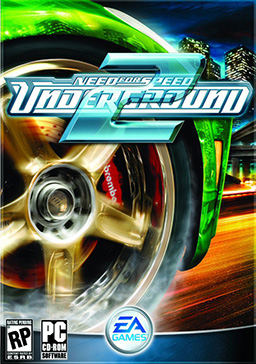 | |
| Developer(s) | EA Black Box |
| Publisher(s) | EA Games |
| Series | Need for Speed |
| Platform(s) | Windows, PlayStation 2, Xbox, GameCube, GBA, NDS, Mobile |
| Genre(s) | Racing |
| Mode(s) | Single player, multiplayer |
Need for Speed: Underground 2 (NFSU2) is a multiplatform racing video game published and developed by Electronic Arts. Released in 2004, it is the sequel to Need for Speed: Underground, and is part of the Need for Speed series, available on GameCube, PlayStation 2, Xbox, Nintendo DS, Game Boy Advance and Windows. It was developed by EA Black Box.
The game is based around tuning cars for street races, resuming the Need for Speed: Underground storyline. Need for Speed: Underground 2 provides several new features, such as a broader customization, new methods of selecting races, the "explore" mode (just driving around freely, similar to Grand Theft Auto, in a large city known as "Bayview", which heavily resembles Los Angeles) with a hint of San Francisco and Las Vegas locations like the Casinos and Red and White radio tower on the mountain. Underground 2 also introduces several SUVs, which could be customized as extensively as other Underground 2 vehicles and used to race against other SUV racers. Brooke Burke is the voice of Rachel Teller, the person who guides you through the story.
On the Nintendo DS installment, users are able to design custom decals to adorn any vehicle in the game.
The PSP equivalent is Need for Speed: Underground Rivals.
Plot
Need For Speed: Underground 2 takes place in Bayview after the events of Need for Speed: Underground. The prologue begins with the player driving in a Nissan Skyline GT-R in Olympic City (though the racing scenes are actually in Bayview), the setting of NFSUG. He then receives a race challenge from a rather ominous personality who offers him a spot on his crew, but "won't take 'no' for an answer." The player races off — despite Samantha's warnings — to find the guy only to be ambushed by a mysterious driver in a rage that totals his Skyline. The driver, who has a unique scythe tattoo, makes a call confirming the accident, and the flashback fades out.
Fast forward to the present day, where we see the player arriving in Bayview via airplane, with a note from Samantha referring him to her friend Rachel (voiced by Brooke Burke), who will set the player up there. He also has the keys to Rachel's Nissan 350Z, which is waiting for him outside the airport. The player then has the option to complete a few races in the car before inevitably returning it to the car lot, where Rachel will allow him to choose his first vehicle. This one is free, as it was paid for by the player's insurance from his totaled Skyline.
It is then that the player embarks on a quest to become the top racer in Bayview and eventually take down the man who sabotaged his ride in the flashback, who turns out to be Caleb. After winning many races, the player runs into Caleb's street racing gang, the Street Reapers. The gang has the same vinyl, paint, and rim set. The player challenges them to a series of URL races and eventually gets Caleb's second in command, Nikki, to join his side. Rachel tells the player that Caleb has been manipulating the sponsorship deals throughout Bayview towards him. After the player beats the Street Reapers, an infuriated Caleb challenges the player to one final race in his custom Pontiac GTO. The reward for beating the game is all cars and parts. If the player beats the game 100%, he gets Caleb's car. But, in order to beat the game at 100%, you must go back and race the events on the World Map in your Garage.
Characters
| Name | Description |
|---|---|
| Rachel | Samantha's best friend and the player's helper or mentor. Rachel will call the player, via SMS, throughout the game letting the player know about unlocks, upgrades, and racing tips. |
| Caleb | A dangerous street racer who totaled the player's car and leader of the Street Reapers. Caleb controls most of the underground racing in Bayview. |
| Nikki | A female Reaper who will join you after you beat her in a URL race. |
Racing modes

In addition to the racing modes included in the previous Underground game (Circuit, Sprint, Drag and Drift races), 4 new variations of races have been provided in Underground 2. One racing mode was dropped, this being the Knockout competitions.
Circuit
A circuit race is a standard race that involves up to three AI cars driving around a track that loops back to the start line of itself. A circuit race is typically a maximum of four laps and minimum of 2 laps.
Sprint
A sprint race is just like a circuit race except that the track does not loop back to the start line. It's a race from A to B. It involves a maximum of three AI cars.
Drift
Drifting is one of the easier types of racing (depending on difficulty level) in Need for Speed Underground 2. One difference to the drifting mode compared to the original Need for Speed Underground is that you are drifting with the other competitors at the same time. Players race against a maximum of three competitors. You are also required to finish within 30 seconds of the first person to cross the finish line, However, even if you don't finish in the time limit, you can still win, providing you have the most points (people often think that you MUST finish to win, but this is not the case). Points are awarded when the player successfully slide the car and finishes the drift without hitting any walls. Players can earn extra points by; drifting in the areas near the edge of the track, chain-drifting (continuously sliding the car one way then another. Don't go heavy on the brakes, because the faster you go and the more angle on the car you have, the more points you should score. Like the Street X mode in Underground 2, no nitrous oxide is allowed.
Drag
Drag racing is like sprint racing (racing from point A to point B) but the player is not required to steer the car, except for changing lanes and the player 'must' shift gears themselves. Players race against a maximum of three competitors. In order to master Drag mode, players must employ good timing and reflexes for gear shifting, overtaking, and the use of nitrous oxide boosts, the mode places particular emphasis in monitoring the tachometer during races, which is enlarged and situated on the leftmost portion of the screen. Steering in this mode is simplified to simply allow for lane changes, while the game handles the steering along the lanes, and the player focuses more on maintaining an optimum speed for the car. The Nitrous Oxide meter is enlarged and displayed on the bottom right of the screen. The race gets exceptionally harder the more drag races you miss and the more you complete the game. As the race gets harder, players must develop a strategy to win the race, add more performance parts to make the race dangerous and fast. Experience is a must.
Outrun
While cruising around the city, players can challenge other cruising opponents in a one-on-one race. The leader is given the freedom to pick his/her racing route, and must attempt to outrun the opponent and distance itself from him/her to as much as 300 meters (1000 feet) to win. This racing formula is similar to that of Tokyo Xtreme Racer and Wangan Midnight video games, which uses health bars instead of distance to determine the winner. Once a certain amount of victories have been won by player in certain levels, the player is awarded a unique part free of charge by another racer.
Sometimes, when following an Outrun opponent, he or she might join up with three other Outrun opponents and start a race. If you keep on following them, this race continues forever. But you must be close or they will disappear. Starting an Outrun race with one of the racing Outrun cars will make the other cars flash and will soon disappear.
SUV
A special mode where all racers use an SUV. These vehicles are very slow at first, but gradually begin to get faster as you add on the performance parts. EA discontinued the use of SUV’s in later editions due to the unpopularity of them.
Street X
Street X involves bumper to bumper racing against three other opponents on a short and small circuit based on the Drift tracks from Need for Speed: Underground, except these tracks no longer induce excessive drifts. Instead, this mode emphasizes precise braking and gear-shifting in order to obtain shorter lap times and win races. To make this event easier to do, tune your car up with handling performance parts. Like the Drift mode, no nitrous oxide is allowed.
Underground Racing League (URL)
The URL is a set of tournaments which takes place in a specific set of closed tracks outside city streets - either actual racing circuits or airport runways. URL tournaments typically consist of one to three races, with the player racing against five opponents. In tournaments with two or more races, a points system is used. At the end of each race, drivers receive a specific amount of points according to their standing in a race. The total score at the end of these races determines the winner of the tournament.
Online Multiplayer
Need For Speed Underground 2 had online multiplayer capability on PlayStation 2's with broadband connections, and Xbox using Xbox Live. The online servers for PlayStation 2 are not up, and EA has shut down servers for Xbox, making this feature disabled.
Cars
As in Need for Speed: Underground, Underground 2 continues to offer similar vehicles for purchase and modification, most of which consist of Asian models, with a sizable number of European and American models. In addition, Underground 2 is the only game in the Need for Speed series to date to offer three SUVs as racing vehicles, which may be modified more extensively than their compact counterparts. A total of 29 vehicle models are available for both versions of the game plus 2 unique for each of them, the PAL version of the game offers an additional two cars that the NTSC version doesn't have and vice versa.
Missing Features
Although the game tips suggest that these features are useable, EA employees have decided to drop them. One feature is the ability to swap cars, which has been removed in the final edition. The second feature is Megalow Performance Shops. If you find specific performance shops, they are named Megalow Performance Shops, but their prices do not differ from regular performance shops.
Soundtrack
- Snoop Dogg featuring The Doors - "Riders On The Storm" (Fredwreck Remix)
- Capone - "I Need Speed"
- Chingy - "I Do"
- Sly Boogy - "That'z My Name"
- Xzibit - "LAX"
- Terror Squad - "Lean Back"
- Fluke - "Switch/Twitch"
- Christopher Lawrence - "Rush Hour"
- Felix da Housecat - "Rocket Ride" (Soulwax Remix)
- Sin - "Hard EBM"
- FREELAND - "Mind Killer" (Jagz Kooner Remix)
- Paul Van Dyk - "Nothing But You (Cirrus Remix)"
- Sonic Animation - "E-Ville"
- Killing Joke - "The Death & Resurrection Show"
- Rise Against - "Give it All"
- Killradio - "Scavenger"
- The Bronx - "Notice of Eviction"
- Ministry - "No W"
- Queens of the Stone Age - "In My Head"
- Mudvayne - "Determined"
- Septembre - "I am Weightless"
- Helmet - "Crashing Foreign Cars"
- Cirrus - "Back on a Mission"
- Spiderbait - "Black Betty"
- Skindred - "Nobody"
- Snapcase - "Skeptic"
- Unwritten Law - "The Celebration Song"
- Rob Zombie - "Demon Speeding"
Reception and criticism
The game sold 9 million copies, and entering the "best-sellers" of each console (PS2's Greatest Hits, Xbox's Platinum Hits and GameCube's Player's Choice).
Reviews were positive, but many elements were criticized, such as having to drive excessive amounts to get to specific races, bland voice acting and strong product placement for companies with no connection to auto racing, such as integrating the logo for Cingular, an American wireless communications company, into the game's messaging system and displaying it on-screen for much of the gameplay. The GameCube version was also bashed for its unstable frame rate. The hip-hop slang used by the characters (such as calling the money "bank") and the comic book cut scenes were also criticized.
The sound systems, for example, could be put in the trunk of cars, but made the car slower.
carbon-fiber parts are slowrcs of the vehicles, bodykits that serve no aerodynamic value, roof scoops, spinners, custom mirrors, head and taillight changes, and rear wing choices, which make the car slower.
Online
As of March 2008, online is now down for this title.
References
- EA Community Day: The Godfather Game Editorial, Video Game Media
- Need for Speed: Underground 2 at Game Rankings
- Review at GameSpot
- Review at IGN
- GameSpot Best and Worst of 2004: Most Despicable Product Placement
- Review at GameSpy
- http://underground2.multiply.com/
- http://underground2.multiply.com/journal/item/1/Need_for_Speed_Underground_2_Glitches
- http://www.ea.com/information.jsp
External links
| Need for Speed | |||||
|---|---|---|---|---|---|
| A media franchise by Electronic Arts | |||||
| Games |
| [REDACTED] | |||
| Developers |
| ||||
| Related | |||||