| Revision as of 19:44, 16 April 2009 edit77.253.244.178 (talk) arranged in a more logical fashion. removed lots of examples. put lots of {{fact}} templates. (sorry, I'm too lazy to find citations.) left some comments inside.Tag: blanking← Previous edit | Revision as of 19:44, 16 April 2009 edit undoClueBot (talk | contribs)1,596,818 editsm Reverting possible vandalism by 77.253.244.178 to version by 209.6.208.21. False positive? Report it. Thanks, ClueBot. (672419) (Bot)Next edit → | ||
| Line 1: | Line 1: | ||
| {{Mergefrom-multiple|Red Screen of Death|Black Screen of Death|discuss=Talk:Red Screen of Death#Merger proposal|date=May 2008}} | |||
| {{Refimprove|date=February 2008}} | {{Refimprove|date=February 2008}} | ||
| {{Cleanup|date=February 2008}} | |||
| {{examplefarm}} <!-- some of these may be still considered for removal. --> | |||
| In many ] ]s, a special type of error message will display onscreen when the system has experienced a ]. Computer users have dubbed these messages '''Screens of Death''', as they typically result in unsaved work being lost and often indicate serious problems with the system's hardware or software. Most screens of death are displayed on an even background color with a message advising the user to restart the computer. The Screens of Death are primarily organized by their background color. | |||
| ==Black== | |||
| == Hardware and firmware == | |||
| {{main|Black Screen of Death}} | |||
| {{expand-section|intro prose, '''a few''' examples (see comments inside)}} <!-- we could insert back some examples, write sth about IBM PC compatible BIOSes... just don't make it an example farm it was. --> | |||
| ] black screen of death]] | |||
| Hardware/firmware fatal errors are often reported with plain single-color screen or even with other devices, like built-in LEDs, ]s or ]. <!-- | |||
| The '''] (BSOD)''', is either of two things: a failure mode of ], or the screen displayed by the ] ] in the event of either a system error from which it cannot recover or a "hard" error in a program running in "full screen" mode (the former being a serious system failure but the latter being a less serious application failure). | |||
| The black screen of death has been present in all versions of ]. | |||
| causes - commented out because it's ]-y, but if you find a good citation... | |||
| * they are detected on a very early stage of ], before a full video subsystem could be initialized. | |||
| * to simplify error reporting code, make it smaller and less error-prone. | |||
| --> | |||
| === The Windows black screen of death === | |||
| === Apple === | |||
| In ] the '''black screen of death''' is the behavior that occurred when a DOS-based application failed to execute properly. It was often known to occur in connection with attempting certain operations while networking drivers were resident in memory. (Commonly, but not exclusively, it was seen while the ] client for ], NETX, was loaded.) The system would switch the display to text mode, but would display nothing, leaving the user looking at an entirely black screen with a blinking caret in the upper left corner. At this point, the user could do nothing but perform a cold reboot to get the system running normally again. | |||
| ] | |||
| A ''Sad Mac'' is an ] symbol used by ] Apple ] computers, starting with the original 128K Macintosh,<ref>{{cite web| title = Macintosh: "Sad Macintosh" Error Code Meaning | publisher = Apple| date = 2003-11-30| url = http://docs.info.apple.com/article.html?artnum=7748| accessdate = 2008-08-24}}</ref> to indicate a severe hardware or software problem that prevented startup from occurring successfully. The Sad Mac icon was displayed, along with a set of ] codes that indicated the type of problem at startup. This was used in place of the normal ] icon, which indicated that the startup-time hardware tests were successful. In earlier models, a tune (]) was played, and later models featured a digitized sound of a car crash, or of glass breaking. In the MC68000-based machines (those models earlier than the ] as well as the original ]), all it did was crash silently and display the Sad Mac, without playing any music. | |||
| According to Wallace McClure of ASP.net,<ref>{{cite web |url=http://weblogs.asp.net/wallym/archive/2004/02/20/77425.aspx |title=Origins of BSOD |accessdate=2008-11-01}}</ref> the phrase was originally coined in the summer of 1991 by Ed Brown, a technician with ]'s IT department in Atlanta, GA. He reports that the company was rolling out ] within the Global Marketing group and when the users would attempt to run WordPerfect, they would randomly receive a BSOD. | |||
| A Sad Mac may be deliberately generated at startup by pressing the interrupt switch on Macintoshes that had one installed, or by pressing Command and Power keys shortly after the startup chime.{{fact}} | |||
| This can also be triggered by something on the keyboard during a boot. In this case, it is accompanied by a very loud beeping sound directly from the computer itself. | |||
| ] | |||
| On the ], if damage or an error occurs to the hardware (or the ]), a ''Sad iPod'' appears.<ref>{{cite web| title = iPod displays a sad iPod icon| publisher = Apple| date = 2006-08-25| url = http://docs.info.apple.com/article.html?artnum=6177| accessdate = 2006-12-11}}</ref> | |||
| Windows XP displays a black screen with white arrow if lsass.exe is missing or corrupted. | |||
| == Operating systems == | |||
| {{expand-section|intro prose}} | |||
| On Windows Vista, some boot errors are shown on a black screen. These generally occur when winload.exe is missing or corrupted. | |||
| === Microsoft Windows === | |||
| === The OS/2 Black screen of death === | |||
| In ], a '''black screen of death''' is either a "TRAP screen" or "full-screen hard-error VIO pop-up". OS/2 switches the display adapter to a text mode of 80 columns by 25 rows, with white lettering on a black background and a black border, utilizing the text mode font of the display adapter. | |||
| ====TRAP screens==== | |||
| A "TRAP screen" occurs when the ] encounters an error from which it cannot recover, a ]. Usually this is a result of faulty (or ]) hardware, but it may also result from a software error in either the kernel or a device driver. | |||
| The "TRAP screen" contains a dump of the ] registers and stack, and information about the version of the operating system and the actual processor exception that was triggered. | |||
| The only actions the user can take in this situation is to perform a ] by pressing ] or to perform a system dump by pressing ] twice. | |||
| ===Hard error screens=== | |||
| A "full-screen hard-error VIO pop-up" occurs when a process incurs a "hard" error, either an outright ] or a potentially recoverable hard error (such as an attempt to access a floppy disc device where no disc has been inserted into the drive). | |||
| The screen is displayed by the "hard error daemon" process, which handles hard errors from all other processes. Technically, the screen is a "VIO pop-up" screen. All processes (except the one that has incurred the error, any that also incur hard errors whilst the first error is being displayed, and any that themselves wish to display a "VIO pop-up" screen) continue to run, and the system continues to operate as normal. The hard error daemon uses a VIO pop-up when either the system has been booted into text mode or the hard error has occurred in a process running in a full-screen session. | |||
| The "pop-up screen" contains information about the processor exception that was triggered and the identity of the process. | |||
| The user is prompted for the action to be taken, and may choose | |||
| *to end the process, | |||
| *to display more information (which comprises a dump of the ] registers and stack for that process), | |||
| *to retry the operation (if appropriate — I/O errors are retryable, CPU errors are not), or | |||
| *to ignore the problem and continue (if appropriate — I/O errors are ignorable, CPU errors are not). | |||
| ===Linux Black Screen of Death=== | |||
| ] black screen of death caused by a kernel panic]] | |||
| A ] Black Screen of Death is caused by a ] or any other error that results in the system falling back to a text-based ]. | |||
| {{clear}} | |||
| ===Nintendo DS=== | |||
| When the Nintendo DS boots to a DS game instead of the main menu, when the user removes the game cartridge, there will be a message on the bottom screen that reads: "Game cartridge has been removed." on a black background. Also, if the game started with sound, the last fifth of a second of audio will be played over and over. This also freezes the DS because if the user inserts the game cartridge back in the slot, it will not resume, thus, requiring a reboot. | |||
| ==Blue== | |||
| {{main|Blue Screen of Death}} | {{main|Blue Screen of Death}} | ||
| ] | ] | ||
| ] | ] | ||
| The ''Blue Screen of Death'' (also called BSOD, stop error, or bluescreen) is the most common fatal error screen displayed by the ] family of operating systems. There are two main types of BSODs. The Windows NT/2000/XP indicates a serious kernel or driver error. The Windows 9x/ME is not as serious and occurs more often when a driver encounters an error. 9x/ME BSODs can also appear when a CD, ], or other removable memory device is removed from its drive while being used.{{fact}} The NT BSOD only lets the user restart the system, whereas the 9x/ME version usually allows the user to continue. Generally, rebooting is the only way to "fix" the error. ] also has a BSOD, being the simplest of them all. | |||
| The ] (also called BSOD, stop error, or bluescreen) is a common name for a screen displayed by the ] operating system when a system error occurs. There are two main types of BSODs. The Windows NT/2000/XP indicates a serious kernel or driver error. The Windows 9x/ME is not as serious and occurs more often when a driver encounters an error. 9x/ME BSODs can also appear when a CD, ], or other removable memory device is removed from its drive while being used. The NT BSOD only lets the user restart the system, whereas the 9x/ME version usually allows the user to continue. Generally, rebooting is the only way to fix the error. ] also has a BSOD, being the simplest of them all. The ] has its own blue error screen as well. | |||
| With the BSOD, it is possible to connect a second computer via a serial cable and run WinDbg to access diagnostic information.{{fact}} This is a useful tool for device driver writers who often receive BSOD while writing their drivers. The BSOD is an exception that halts the operating system, but there are lots of utilities that can still run through WinDebug while the computer is in a BSOD.{{fact}} | |||
| The BSOD has become a commonly known term in IT. Administrators often use the word "Bluescreen" as a verb. Microsoft has recently released BSOD ] software,<ref>{{citeweb |url=http://technet.microsoft.com/en-us/sysinternals/bb897558.aspx |title=Microsoft's Fake Blue Screen of Death Screen Saver |accessdate=2008-11-01}}</ref> originally made by ]. The software detects the ] of the computer, and displays the relevant BSOD, along with fake hard drive chatter. It then simulates restarting the machine, and repeats the cycle again. Many anti-virus programs report this screen saver as an "unwanted program" because it attempts to fool users even though as a program it is not harmful to the system. | |||
| === Unix-like === | |||
| With the BSOD, it is possible to connect a second computer via a serial cable and run WinDbg to access diagnostic information. This is a useful tool for device driver writers who often receive BSOD while writing their drivers. The BSOD is actually an exception that halts the operating system, but there are lots of utilities that can still run through WinDebug while the computer is in a BSOD. | |||
| In rare cases, Windows XP may hang right before the logon screen is displayed, leading to an empty "blue" screen with a movable 'busy' mouse pointer.<ref>{{cite web |url=http://flickr.com/photos/paradoctor/449759400/ |title=Windows XP logon BSOD}} <!-- I do not think this is a reliable source. I am just responsible for using the template properly --></ref> | |||
| {{-}} | |||
| The ] computer also had its own BSOD, with an Apple icon bouncing across the screen "bouncing" from left to right and back, whenever the IIgs crashed or was started up with no disk in the drive(s).{{fact|date=December 2008}} | |||
| ==Purple== | |||
| Purple Screen of Death (PSOD) occurs in ] when an ESX vmkernel experiences a critical failure. | |||
| ] | |||
| A similar "Purple Screen of Death" may occur on Windows Vista . | |||
| ;Nintendo DS | |||
| When the DS in Pictochat and the user removes a GameBoy or DS cartridge is removed, both screens will turn purple. It also may be blue depending on the system firmware version. | |||
| ==Gray== | |||
| The original front-loading ] (NES) video game console would sometimes show a blank gray screen if the cartridge would not start. As a play on the traditional ], NES fans have dubbed this the Gray Screen of Death. After repeated attempts to boot a game, the system power light will flash on and off, displaying a different color on the screen each time it is on. On the top loading NES, however, this screen would be green instead of gray. | |||
| On ] a Kernel panic (see below) causes a gray screen. This is known on the Mac forums by several names, including "Gray Screen of Death (GSOD)" and "Gray Curtains of Death (GCOD)". | |||
| ==Green== | |||
| <!-- Image with inadequate rationale removed: ] receiver]] --> | |||
| {{seealso|Xbox 360 Technical Problems}} | |||
| The '''Green Screen of Death''' (GSoD or Green Screen of Intensive Care) is the name given to ]s on the ] digital video recorder and ] console game system platforms. In such instances on the Xbox 360 the user is prompted to contact . | |||
| This error also occurs on the original ] when the system identifies the disc as a disc readable by the system, but an error occurs when reading it, and gives an error message similar to its successor's. | |||
| On ] machines, the causes of it vary, but it is generally regarded as a recoverable error despite its grave appearance. The message is displayed while the TiVo attempts to repair the data contents of its hard drive. | |||
| The GSoD text reads as follows: | |||
| {{cquote|'''A severe error has occurred.''' | |||
| Please leave the Receiver plugged in and connected | |||
| to the phone line for the next three hours while the | |||
| Receiver attempts to repair itself. | |||
| '''DO NOT UNPLUG OR RESTART THE RECEIVER.''' | |||
| If, after three hours, the Receiver does not restart | |||
| itself, call Customer Care.}} | |||
| The GSoD has also been present on ] consoles with poorly soldered Multi-X chips. There are no error messages for the GSoD on a PlayStation 2, which means there is only an even green color displayed on the screen until the console is restarted. The GSoD is received after a failed disc read. This problem is common with DMS chips. | |||
| ==Yellow== | |||
| ===Mozilla=== | |||
| ] ]] | |||
| In ]-based applications, the yellow screen of death is the screen displayed when they encounter an ] parsing error. This typically happens when the XML document that the browser is trying to access is not well-formed, for example when it does not nest tags properly. | |||
| The yellow screen of death is common when an author of HTML tries to serve ] as ], with the recommended ] type of "application/xhtml+xml", without checking for ]. | |||
| When it arises due to a web page error, only the page content area displays the yellow screen of death; the ] is unaffected. However, the entire browser window may be replaced with the yellow screen of death in situations where browser code has caused a parsing error (this is almost always the result of a bug in an extension or an extension incompatibility). | |||
| ===ASP.NET=== | |||
| ] | |||
| The yellow screen of death is the colloquial name given to an ] report screen generated by ]. The HTML behind the error page was created by ]. | |||
| If ASP.NET cannot build or compile an application it will display a parser or compiler error in red on white and the relevant problematic source code in black and red on yellow. If the error is a runtime ] then it will display a ] in black on yellow. If the original page source is available ASP.NET will also display the last location in the application's source code where the exception was thrown. | |||
| By default, the application's ] file tells the server what to do when an unhandled exception occurs, the default is to show a simple error message, as not to reveal any sensitive information about the application's operation to site visitors. The Web.config file can also be used to specify a custom error page or to show the entire error message to all visitors (the default is to only show it to visitors connected to ]). | |||
| ===Nintendo DS=== | |||
| On the original Nintendo DS when the user removes a DS or GBA game cartridge while in pictochat, both screens will turn completely yellow. On the Nintendo DS Lite however, both screens will purple or blue depending on the system firmware version. | |||
| ==Red== | |||
| ] | |||
| {{main|Red Screen of Death}} | |||
| A "red screen of death" is used on some game consoles, and early beta versions of ] used a red screen for boot loader errors. | |||
| There is also a Red Screen of Death on the ] and certain versions of ]. | |||
| ==White== | |||
| ===MOIN Web Browser=== | |||
| MOIN Browser, a faster version of Internet Explorer created by Matrinex Multimedia will display this message, "The Web Browser is not available" when it cannot find some IE files. Usually, you will have to re-install IE. | |||
| Also, the current stable version of MOIN Browser, 3.0, will sometimes have an error that it cant find the publication file. Matrinex Multimedia said that in their version 4.0 (currently being developed) this error will be non-existent. Matrinex Multimedia suggests that users of version three should wait until version 4.0 is released. | |||
| ===Other types of White Screens of Death=== | |||
| {{main|White Screen of Death}} | |||
| The ''']''' (WSoD) affects some newer ] and Pocket PCs leaving them with a blank white screen. | |||
| It was first mentioned in user groups in April 2005.<ref>{{citeweb |url=http://www.howardforums.com/showthread.php?t=800581&page=1&pp=15 |title=HowardForums}}</ref><ref>{{citeweb |url=http://forums.arena.n-gage.com/nokia/board/message?board.id=9&message.id=6797 |title=N-gage Forums}}</ref> In some cases unplugging the battery and restarting allowed the phone to reboot but some phones are left unusable. Most users found that WSoD was initiated by USB plug removal during mobile phone to computer transfer, and other users reported erratic functioning of the phone after the installation of games, applications and ]s. WSoD has so far been observed on mobile phones in the USA and Europe. | |||
| A reflash of ] can resolve the problem of WSoD but users have reported the same bug on newer phones in the same product line. A flashing White Screen of Death has also been known. | |||
| On most ] distributions, failing to configure a certain video driver, failing to properly execute X, or in other situations (configuration of ] or ]) can also result in a White Screen of Death, or will drop back down to a text mode console. | |||
| On ]s, if the firmware is corrupted, a white screen with black text in several languages prompts the user to connect the iPod to a computer and restore it. Recently iPods have not been displaying any text during a screen of death, and thus not letting the user know the exact nature of the problem. Solution for an iPod's white screen of death range from leaving the device plugging in for an extended period of time, to letting the battery runout, to having to send the iPod away for repair. | |||
| On the ], if the system is started without a cartridge, the screen will be gray/white. | |||
| On ], if the back button is hit after the cache has timed out, you may get a blank white screen (if your background is set as the default white, as it uses the background color). | |||
| On some websites programmed in ] ], if the programmer has not properly trapped an error, users may receive a blue-gray error screen. This ColdFusion error is usually called the "white screen of death" although some programmers also call it the "blue screen of death" or less frequently the "gray screen of death." | |||
| On some rare cases the ] will show a complete blank white screen from a crash of the firmware and the device will usually get very hot from the CPU overheating from the crash. To solve the problem, the user must do a hard reset by plugging the charger into the Rio and sticking a small, thin object into a hole in the case. | |||
| ===GameBoy=== | |||
| When the GameBoy starts up to no cartridge inserted or if a Nintendo DS boots up to the GameBoy operating system and before the game can start, the user removes the game cartridge, after the boot video is done playing and fades away the, the screen will be completely white and will freeze the system leaving the user no choice but to reboot. | |||
| ==Kernel panic== | |||
| {{main|Kernel panic}} | {{main|Kernel panic}} | ||
| ] kernel panic alert (current version introduced in 10.3)]] | |||
| ] kernel panic.]] | ] kernel panic.]] | ||
| A ''kernel panic'' is an action taken by ] or ] ]s upon detecting an internal ] from which it cannot recover. The kernel routines that handle panics are generally designed to output an ] to the ], dump an image of kernel memory to disk for post-mortem ] and then either wait for the system to be manually rebooted, or initiate an automatic ]. The information provided is not always useful to the end user, but can sometimes provide troubleshooting data for a system developer or tech support personnel. The format of the panic error message varies depending on the nature of the error and the specific operating system. | |||
| A '''kernel panic''' is an action taken by ] or ] ]s upon detecting an internal ] from which it cannot recover. The kernel routines that handle panics (in ]-derived and ] Unix source code, a routine known as ''panic()'') are generally designed to output an ] to the ], dump an image of kernel memory to disk for post-mortem ] and then either wait for the system to be manually rebooted, or initiate an automatic ]. The information provided is not always useful to the end user, but can sometimes provide troubleshooting data for a system developer or tech support personnel. The format of the panic error message varies depending on the nature of the error and the specific operating system. | |||
| ] kernel panic alert]] | |||
| A kernel panic usually takes the form of a text dump to the main screen of the computer, sometimes overwriting any graphical content on the screen. A notable exception is that of later versions of ], which generally hide the text dump behind a message to reboot the system; the debugging information is still available as a logfile. The ] kernel panic has been nicknamed "The Gray Screen of Panic and Disarray" or "The Mac Screen of Death" by some ] users.{{fact}} | |||
| Attempts by the operating system to read an invalid or unpermitted ] are a common source of kernel panics. A panic may also occur as a result of a hardware failure or a bug in the operating system. | |||
| === Amiga === | |||
| {{main|Guru Meditation}} | |||
| ] | |||
| ''Guru Meditation'' is the name of the error that occurred on early versions of the ] ]s when they ]ed. It is analogous to the "screens of death" in other ]s. The alert occurred when there was a fatal problem with the system. If the system had no means of recovery, it could display the alert, even in systems with numerous critical flaws.{{fact}} In extreme cases, the alert could even be displayed if the system's memory was completely exhausted. | |||
| A kernel panic usually takes the form of a text dump to the main screen of the computer, sometimes overwriting any graphical content on the screen. A notable exception is that of later versions of ], which generally hide the text dump behind a message to reboot the system; the debugging information is still available as a logfile. The ] kernel panic has been nicknamed "The Gray Screen of Panic and Disarray" or "The Mac Screen of Death" by some ] users. | |||
| Prior to the display of a Guru Meditation error, the power LED may blink for some time. This is a cue to the computer user (presumably a developer) to press the DEL key of a remote console.{{fact}} This will cause ] to be entered before displaying the alert, and offers the potential ability to recover without having to reboot the machine. If the DEL key is not detected after several blinks, the alert is displayed. Then the options are to reboot by pressing the left mouse button, or to invoke ROMWack by pressing the right mouse button on the Amiga itself. The keyboard of any attached terminal is ignored at this point. | |||
| ==Sad== | |||
| AmigaOS 1.x machines displayed all alerts, recoverable or otherwise, with red-on-black text, with a flashing red border (see illustration). AmigaOS 2.x and later offered recoverable alerts in yellow. While only the most critical failures resulted in the whole screen going black, nearly all alerts were displayed as a strip across the top of the screen, causing the remainder of the display to shift downward. Alerts are implemented as a separate screen, and relied on the Amiga's ability to display multiple screens and multiple resolutions concurrently to effect the display. | |||
| ===Sad Mac=== | |||
| ] | |||
| A '''Sad Mac''' is an ] symbol used by older-generation ] computers (hardware using the ]), starting with the original 128K Macintosh,<ref name="support"> {{cite web| title = Macintosh: "Sad Macintosh" Error Code Meaning | publisher = Apple| date = 2003-11-30| url = http://docs.info.apple.com/article.html?artnum=7748| accessdate = 2008-08-24}}</ref> to indicate a severe hardware or software problem that prevented startup from occurring successfully. The Sad Mac icon was displayed, along with a set of ] codes that indicated the type of problem at startup. This was used in place of the normal ] icon, which indicated that the startup-time hardware tests were successful. In earlier models, a tune (]) was played, and later models featured a digitized sound of a car crash, of glass breaking the sound of "whoops" or the sounds of doom and the sound played whenever some tells a very funny joke combined in one sound. | |||
| In the MC68000-based machines (those models earlier than the ] as well as the original ]), all it did was crash silently and display the Sad Mac, without playing any music. | |||
| A Sad Mac may be deliberately generated at startup by pressing the interrupt switch on Macintoshes that had one installed, or by pressing Command and Power keys shortly after the startup chime. On some Macintoshes (e.g. PowerBook 540c) if the user presses the command and power keys before the screen comes up, it will play the chimes of death but the chimes are a fraction of normal speed but no sad macintosh. | |||
| This error is sometimes referred to colloquially as a "trip to India", "Guru", or just "]".{{fact}} As of ] 2.04, the alert message no longer reads "Guru Meditation"; nonetheless, the name sticks. | |||
| ] | |||
| === Mac OS Classic === | |||
| The ''Bomb'' icon is a ] designed by ]{{o rly}} that was displayed when a "classic" ] (pre-]) program had an ]. It was similar to a ] in ] that said ''"This program has performed an illegal operation and will be shut down"''. But, since the "classic" ] offered no ], this would sometimes result in a ] which could take down the entire system, unlike ] and ] which only force-quit the offending program. System 7 and later also tried to do this, but if the operation failed, a fatal system error could occur. | |||
| ===Sad iPod=== | |||
| The bomb symbol first appeared on the original Macintosh in 1984.{{fact}} Often, a reason for the crash including the error code was displayed in the dialog. If a person was lucky, a "Continue" button would be an option, which could be used to dismiss the dialog and force the offending program to quit, but most often the computer would have to be restarted. The debugger program ] was sometimes used even by end users{{fact}} to provide basic (though not always reliable) error recovery, and could be used for troubleshooting purposes much as the output of a ] ] or a ] ] could be. Classic Mac OS bomb boxes were often ridiculed{{who}} for providing little or no useful information about the error; this was a conscious decision by the Macintosh team to eliminate any information that the end user could not make sense of.{{fact}} | |||
| On the ], if damage or an error occurs to the hardware (or the ]), a ''Sad iPod'' appears. | |||
| == |
===Sad iPhone=== | ||
| MobileSubstrate, a software plugin framework associated with the Winterboard customization application on jailbroken devices running ] can occasionally crash due to invalid plugins. This triggers a ] for the device that disables all theming and plugins. In recent versions, a modified is displayed on the device's lock screen. | |||
| The meaning of a "screen of death" is sometimes generalized to cover error messages of varying severity displayed by ]s in their page content area. | |||
| ===Sad Tab=== | |||
| ].]] | |||
| ] "Sad Tab of Death"]] | |||
| For example, in ] applications, a yellow screen of death is displayed when they encounter an ] parsing error. This happens when the XML document that the browser is trying to access is not ], for example when it does not nest tags properly. The yellow screen of death is common when an author of HTML tries to serve ] as ], with the recommended ] type "application/xhtml+xml". | |||
| ] "Sad Plugin"]] | |||
| ] has a "Sad Tab" screen of death that is displayed when there is a problem in a given tab resulting in the killing, or a forceful user termination of the associated process(es) without crashing the entire browser.<ref name="comic">{{cite web |author=Philipp Lenssen |date=] |title=Google on Google Chrome — comic book |url=http://blogoscoped.com/google-chrome/5 |work=] |accessdate=2008-09-01}}</ref> | |||
| When it arises due to a web page error, only the page content area displays the yellow screen of death; the ] is unaffected. However, the entire browser window may be replaced with the yellow screen of death in situations where browser code has caused a parsing error; this is almost always the result of a bug in an extension or an extension incompatibility. | |||
| The browser also features a similar "Sad Plugin" screen of death when a plugin crashes. In this case the icon is in the shape of a jigsaw puzzle piece. | |||
| ]'s "Sad Tab"]] | |||
| ] has a "Sad Tab" screen of death that is displayed when there is a problem in a given tab resulting in the killing, or a forceful user termination of the associated process(es) without crashing the entire browser.<ref>{{cite web |author=Philipp Lenssen |date=] |title=Google on Google Chrome — comic book |url=http://blogoscoped.com/google-chrome/5 |work=] |accessdate=2008-09-01}}</ref> The browser also features a similar "Sad Plugin" screen of death when a plugin crashes. In this case the icon is in the shape of a jigsaw puzzle piece. | |||
| Like a ], and unlike a ], the frown on a Sad Tab extends to the right. | |||
| == See also == | |||
| * ] | |||
| * ] | |||
| * ] | |||
| It is also possible to force a "Sad Tab" by ending the process associated with that tab or typing <tt> about:crash </tt> in the address bar. | |||
| == References == | |||
| {{clear}} | |||
| ==Bomb== | |||
| {{main|Bomb (symbol)}} | |||
| <!-- Image with inadequate rationale removed: ] bomb screen.]] --> | |||
| <!-- Image with inadequate rationale removed: ]: the four bombs indicate that the system error "Illegal Instruction" has occurred.]] --> | |||
| The '''Bomb''' icon is a ] designed by ] that was displayed when a "classic" ] (pre-]) program had an ]. It was similar to a ] in ] that said ''"This program has performed an illegal operation and will be shut down"''. But, since the "classic" ] offered no ], this would sometimes result in a ] which could take down the entire system, unlike ] and ] which only force-quit the offending program. System 7 and later also tried to do this, but if the operation failed a fatal system error could occur. | |||
| The bomb symbol first appeared on the original Macintosh in 1984. Often, a reason for the crash including the error code was displayed in the dialog. If a person was lucky, a "Continue" button would be an option, which could be used to dismiss the dialog and force the offending program to quit (on the programmer side, this was implemented by using a resume procedure, passed to InitDialogs), but most often the computer would have to be restarted. The debugger program ] was sometimes used even by end users to provide basic (though not always reliable) error recovery, and could be used for troubleshooting purposes much as the output of a ] ] or a ] ] could be. Classic Mac OS bomb boxes were often ridiculed for providing little or no useful information about the error; this was a conscious decision by the Macintosh team to eliminate any information that the end user could not make sense of. | |||
| In ], the bomb symbol is no longer used since the system architecture is vastly different from that in the classic ], and an application crash rarely brings down the entire system. A ] screen (either text overwritten on the screen in older versions, or simplified to a reboot message in more recent versions) replaces the bomb symbol but appears less often due to the radically different process management model. | |||
| ]-based systems, such as the ], used a ] to indicate a critical system error. The number of bombs displayed revealed information about the occurred error. The error (also called an '']'') is reported by the ] ]. Very early versions of TOS used mushroom clouds instead of bombs. | |||
| ==Guru Meditation== | |||
| {{main|Guru Meditation}} | |||
| ] | |||
| '''Guru Meditation''' is the name of the error that occurred on early versions of the ] ]s when they ]. It is analogous to the "screens of death" in other ]s. | |||
| When a Guru Meditation is displayed, the options are to reboot by pressing the left mouse button, or to invoke ] by pressing the right mouse button on the Amiga itself. The keyboard of any attached terminal is ignored at this point. | |||
| AmigaOS 1.x machines displayed all alerts, recoverable or otherwise, with red-on-black text, with a flashing red border (see illustration). AmigaOS 2.x and later offered recoverable alerts in yellow. While only the most critical failures resulted in the whole screen going black, nearly all alerts were displayed as a strip across the top of the screen, causing the remainder of the display to shift downward. Alerts are implemented as a separate screen, and relied on the Amiga's ability to display multiple screens and multiple resolutions concurrently to effect the display. | |||
| This error is sometimes referred to colloquially as a "trip to India", "Guru", or just "]". | |||
| The alert occurred when there was a fatal problem with the system. If the system had no means of recovery, it could display the alert, even in systems with numerous critical flaws. In extreme cases, the alert could even be displayed if the system's memory was completely exhausted. | |||
| ==Red ring of death (Xbox 360)== | |||
| {{main|Xbox 360 technical problems}} | |||
| ] displaying the red ring of death]] | |||
| When a ] console experiences a "general hardware failure", on the front of the console three flashing red lights appear (known as the red ring of death). This is reported to be caused by overheating, as the chips on the circuit board warp and break a contact. This error is non-recoverable, and is covered by the warranty. Newer Xbox 360 motherboards have a much smaller chance of receiving this error, while the older versions had a chance as high as 20%, or one in 5 consoles. | |||
| ==Other Error Screens== | |||
| {{unreferenced|date=January 2009}} | |||
| ] process was terminated, causing a countdown to a ] restart.]] | |||
| *On ], ], and later versions of Windows, when a critical system process fails unexpectedly, either terminated by the user or due to a system infection (worm), or a remote procedure failure, a System Shutdown dialog box appears, giving the user 30~60 seconds to save their work and prepare for a system restart. On Windows Vista and later, there is no countdown (the dialog states "less than a minute") and can be hidden without canceling the shutdown. It is not possible for users to cancel the shutdown via the dialog, although it may be canceled by other administration tools, such as issuing the command <code>shutdown -a</code> (abort) to the system via the Run dialog box. It is also possible to quickly change the date and time settings to push the scheduled shutdown far into the future. If a ] program has an unsaved document open, selecting "Cancel" from the dialog box will stop the automatic shutdown. Below the System Shutdown dialog's time remaining section, it explains the reason for the shutdown. An interesting side note to this is that if the user changes the date or time backwards, it will reflect the backwards shift in the shutdown countdown (I.e. if the user sets the year from 2009 to 2008, it will count down exactly one year more). | |||
| *In the Sega RPG '']'' a lag issue or a loading problem (particularly in crowded areas) could lead to a "frozen screen of death," abbreviated FSOD. FSODs could cause the victim to lose some or all of their items or, in the worst cases, corrupt the memory card, erasing all of its data. | |||
| *Many classic arcade video games have levels affected by bugs that cause the game to end, these are called ]s. | |||
| ==References== | |||
| <references /> | <references /> | ||
| {{screens of death}} | |||
| ] | |||
| ] | |||
| ] | |||
| ] | |||
| ] | |||
| ] | |||
Revision as of 19:44, 16 April 2009
| This article needs additional citations for verification. Please help improve this article by adding citations to reliable sources. Unsourced material may be challenged and removed. Find sources: "Screen of death" – news · newspapers · books · scholar · JSTOR (February 2008) (Learn how and when to remove this message) |
| This article may require cleanup to meet Misplaced Pages's quality standards. No cleanup reason has been specified. Please help improve this article if you can. (February 2008) (Learn how and when to remove this message) |
In many computer operating systems, a special type of error message will display onscreen when the system has experienced a fatal error. Computer users have dubbed these messages Screens of Death, as they typically result in unsaved work being lost and often indicate serious problems with the system's hardware or software. Most screens of death are displayed on an even background color with a message advising the user to restart the computer. The Screens of Death are primarily organized by their background color.
Black
Main article: Black Screen of Death
The Black Screen of Death (BSOD), is either of two things: a failure mode of Microsoft Windows 3.x, or the screen displayed by the OS/2 operating system in the event of either a system error from which it cannot recover or a "hard" error in a program running in "full screen" mode (the former being a serious system failure but the latter being a less serious application failure).
The black screen of death has been present in all versions of OS/2.
The Windows black screen of death
In Windows 3.x the black screen of death is the behavior that occurred when a DOS-based application failed to execute properly. It was often known to occur in connection with attempting certain operations while networking drivers were resident in memory. (Commonly, but not exclusively, it was seen while the Novell NetWare client for DOS, NETX, was loaded.) The system would switch the display to text mode, but would display nothing, leaving the user looking at an entirely black screen with a blinking caret in the upper left corner. At this point, the user could do nothing but perform a cold reboot to get the system running normally again.
According to Wallace McClure of ASP.net, the phrase was originally coined in the summer of 1991 by Ed Brown, a technician with Coca-Cola Company's IT department in Atlanta, GA. He reports that the company was rolling out Windows 3.0 within the Global Marketing group and when the users would attempt to run WordPerfect, they would randomly receive a BSOD.
This can also be triggered by something on the keyboard during a boot. In this case, it is accompanied by a very loud beeping sound directly from the computer itself.
Windows XP displays a black screen with white arrow if lsass.exe is missing or corrupted.
On Windows Vista, some boot errors are shown on a black screen. These generally occur when winload.exe is missing or corrupted.
The OS/2 Black screen of death
In OS/2, a black screen of death is either a "TRAP screen" or "full-screen hard-error VIO pop-up". OS/2 switches the display adapter to a text mode of 80 columns by 25 rows, with white lettering on a black background and a black border, utilizing the text mode font of the display adapter.
TRAP screens
A "TRAP screen" occurs when the kernel encounters an error from which it cannot recover, a system crash. Usually this is a result of faulty (or overclocked) hardware, but it may also result from a software error in either the kernel or a device driver.
The "TRAP screen" contains a dump of the processor registers and stack, and information about the version of the operating system and the actual processor exception that was triggered.
The only actions the user can take in this situation is to perform a soft reboot by pressing Control-Alt-Delete or to perform a system dump by pressing Control-Alt-NumLock twice.
Hard error screens
A "full-screen hard-error VIO pop-up" occurs when a process incurs a "hard" error, either an outright application program crash or a potentially recoverable hard error (such as an attempt to access a floppy disc device where no disc has been inserted into the drive).
The screen is displayed by the "hard error daemon" process, which handles hard errors from all other processes. Technically, the screen is a "VIO pop-up" screen. All processes (except the one that has incurred the error, any that also incur hard errors whilst the first error is being displayed, and any that themselves wish to display a "VIO pop-up" screen) continue to run, and the system continues to operate as normal. The hard error daemon uses a VIO pop-up when either the system has been booted into text mode or the hard error has occurred in a process running in a full-screen session.
The "pop-up screen" contains information about the processor exception that was triggered and the identity of the process.
The user is prompted for the action to be taken, and may choose
- to end the process,
- to display more information (which comprises a dump of the processor registers and stack for that process),
- to retry the operation (if appropriate — I/O errors are retryable, CPU errors are not), or
- to ignore the problem and continue (if appropriate — I/O errors are ignorable, CPU errors are not).
Linux Black Screen of Death

A Linux Black Screen of Death is caused by a kernel panic or any other error that results in the system falling back to a text-based command line interface.
Nintendo DS
When the Nintendo DS boots to a DS game instead of the main menu, when the user removes the game cartridge, there will be a message on the bottom screen that reads: "Game cartridge has been removed." on a black background. Also, if the game started with sound, the last fifth of a second of audio will be played over and over. This also freezes the DS because if the user inserts the game cartridge back in the slot, it will not resume, thus, requiring a reboot.
Blue
Main article: Blue Screen of Death

The Blue Screen of Death (also called BSOD, stop error, or bluescreen) is a common name for a screen displayed by the Microsoft Windows operating system when a system error occurs. There are two main types of BSODs. The Windows NT/2000/XP indicates a serious kernel or driver error. The Windows 9x/ME is not as serious and occurs more often when a driver encounters an error. 9x/ME BSODs can also appear when a CD, floppy disk, or other removable memory device is removed from its drive while being used. The NT BSOD only lets the user restart the system, whereas the 9x/ME version usually allows the user to continue. Generally, rebooting is the only way to fix the error. Windows CE also has a BSOD, being the simplest of them all. The PlayStation Portable has its own blue error screen as well.
The BSOD has become a commonly known term in IT. Administrators often use the word "Bluescreen" as a verb. Microsoft has recently released BSOD prank software, originally made by Sysinternals. The software detects the operating system of the computer, and displays the relevant BSOD, along with fake hard drive chatter. It then simulates restarting the machine, and repeats the cycle again. Many anti-virus programs report this screen saver as an "unwanted program" because it attempts to fool users even though as a program it is not harmful to the system.
With the BSOD, it is possible to connect a second computer via a serial cable and run WinDbg to access diagnostic information. This is a useful tool for device driver writers who often receive BSOD while writing their drivers. The BSOD is actually an exception that halts the operating system, but there are lots of utilities that can still run through WinDebug while the computer is in a BSOD.
In rare cases, Windows XP may hang right before the logon screen is displayed, leading to an empty "blue" screen with a movable 'busy' mouse pointer.
The Apple IIgs computer also had its own BSOD, with an Apple icon bouncing across the screen "bouncing" from left to right and back, whenever the IIgs crashed or was started up with no disk in the drive(s).
Purple
Purple Screen of Death (PSOD) occurs in VMware when an ESX vmkernel experiences a critical failure.
A purple screen of death in VMware
A similar "Purple Screen of Death" may occur on Windows Vista when the graphics drivers fail.
- Nintendo DS
When the DS in Pictochat and the user removes a GameBoy or DS cartridge is removed, both screens will turn purple. It also may be blue depending on the system firmware version.
Gray
The original front-loading Nintendo Entertainment System (NES) video game console would sometimes show a blank gray screen if the cartridge would not start. As a play on the traditional Blue Screen of Death, NES fans have dubbed this the Gray Screen of Death. After repeated attempts to boot a game, the system power light will flash on and off, displaying a different color on the screen each time it is on. On the top loading NES, however, this screen would be green instead of gray.
On Mac OS X a Kernel panic (see below) causes a gray screen. This is known on the Mac forums by several names, including "Gray Screen of Death (GSOD)" and "Gray Curtains of Death (GCOD)".
Green
See also: Xbox 360 Technical ProblemsThe Green Screen of Death (GSoD or Green Screen of Intensive Care) is the name given to failure modes on the TiVo digital video recorder and Xbox 360 console game system platforms. In such instances on the Xbox 360 the user is prompted to contact Xbox customer support.
This error also occurs on the original Xbox when the system identifies the disc as a disc readable by the system, but an error occurs when reading it, and gives an error message similar to its successor's.
On TiVo machines, the causes of it vary, but it is generally regarded as a recoverable error despite its grave appearance. The message is displayed while the TiVo attempts to repair the data contents of its hard drive.
The GSoD text reads as follows:
A severe error has occurred.
Please leave the Receiver plugged in and connected
to the phone line for the next three hours while the
Receiver attempts to repair itself.
DO NOT UNPLUG OR RESTART THE RECEIVER.
If, after three hours, the Receiver does not restart
itself, call Customer Care.
The GSoD has also been present on PlayStation 2 consoles with poorly soldered Multi-X chips. There are no error messages for the GSoD on a PlayStation 2, which means there is only an even green color displayed on the screen until the console is restarted. The GSoD is received after a failed disc read. This problem is common with DMS chips.
Yellow
Mozilla

In Mozilla-based applications, the yellow screen of death is the screen displayed when they encounter an XML parsing error. This typically happens when the XML document that the browser is trying to access is not well-formed, for example when it does not nest tags properly.
The yellow screen of death is common when an author of HTML tries to serve HTML as XHTML, with the recommended MIME type of "application/xhtml+xml", without checking for well-formedness.
When it arises due to a web page error, only the page content area displays the yellow screen of death; the browser chrome is unaffected. However, the entire browser window may be replaced with the yellow screen of death in situations where browser code has caused a parsing error (this is almost always the result of a bug in an extension or an extension incompatibility).
ASP.NET
The yellow screen of death is the colloquial name given to an Exception report screen generated by ASP.NET. The HTML behind the error page was created by Scott Guthrie.
If ASP.NET cannot build or compile an application it will display a parser or compiler error in red on white and the relevant problematic source code in black and red on yellow. If the error is a runtime exception then it will display a stack trace in black on yellow. If the original page source is available ASP.NET will also display the last location in the application's source code where the exception was thrown.
By default, the application's Web.config file tells the server what to do when an unhandled exception occurs, the default is to show a simple error message, as not to reveal any sensitive information about the application's operation to site visitors. The Web.config file can also be used to specify a custom error page or to show the entire error message to all visitors (the default is to only show it to visitors connected to localhost).
Nintendo DS
On the original Nintendo DS when the user removes a DS or GBA game cartridge while in pictochat, both screens will turn completely yellow. On the Nintendo DS Lite however, both screens will purple or blue depending on the system firmware version.
Red

A "red screen of death" is used on some game consoles, and early beta versions of Windows Vista used a red screen for boot loader errors. There is also a Red Screen of Death on the PlayStation Portable and certain versions of Linux.
White
MOIN Web Browser
MOIN Browser, a faster version of Internet Explorer created by Matrinex Multimedia will display this message, "The Web Browser is not available" when it cannot find some IE files. Usually, you will have to re-install IE.
Also, the current stable version of MOIN Browser, 3.0, will sometimes have an error that it cant find the publication file. Matrinex Multimedia said that in their version 4.0 (currently being developed) this error will be non-existent. Matrinex Multimedia suggests that users of version three should wait until version 4.0 is released.
Other types of White Screens of Death
Main article: White Screen of DeathThe White Screen of Death (WSoD) affects some newer mobile phones and Pocket PCs leaving them with a blank white screen. It was first mentioned in user groups in April 2005. In some cases unplugging the battery and restarting allowed the phone to reboot but some phones are left unusable. Most users found that WSoD was initiated by USB plug removal during mobile phone to computer transfer, and other users reported erratic functioning of the phone after the installation of games, applications and MP3s. WSoD has so far been observed on mobile phones in the USA and Europe. A reflash of firmware can resolve the problem of WSoD but users have reported the same bug on newer phones in the same product line. A flashing White Screen of Death has also been known.
On most Linux distributions, failing to configure a certain video driver, failing to properly execute X, or in other situations (configuration of Beryl or Compiz) can also result in a White Screen of Death, or will drop back down to a text mode console.
On iPods, if the firmware is corrupted, a white screen with black text in several languages prompts the user to connect the iPod to a computer and restore it. Recently iPods have not been displaying any text during a screen of death, and thus not letting the user know the exact nature of the problem. Solution for an iPod's white screen of death range from leaving the device plugging in for an extended period of time, to letting the battery runout, to having to send the iPod away for repair.
On the Sega Game Gear, if the system is started without a cartridge, the screen will be gray/white.
On Mozilla Firefox, if the back button is hit after the cache has timed out, you may get a blank white screen (if your background is set as the default white, as it uses the background color).
On some websites programmed in Adobe Systems ColdFusion, if the programmer has not properly trapped an error, users may receive a blue-gray error screen. This ColdFusion error is usually called the "white screen of death" although some programmers also call it the "blue screen of death" or less frequently the "gray screen of death."
On some rare cases the Rio will show a complete blank white screen from a crash of the firmware and the device will usually get very hot from the CPU overheating from the crash. To solve the problem, the user must do a hard reset by plugging the charger into the Rio and sticking a small, thin object into a hole in the case.
GameBoy
When the GameBoy starts up to no cartridge inserted or if a Nintendo DS boots up to the GameBoy operating system and before the game can start, the user removes the game cartridge, after the boot video is done playing and fades away the, the screen will be completely white and will freeze the system leaving the user no choice but to reboot.
Kernel panic
Main article: Kernel panic

A kernel panic is an action taken by Unix or Unix-like operating systems upon detecting an internal fatal error from which it cannot recover. The kernel routines that handle panics (in AT&T-derived and BSD Unix source code, a routine known as panic()) are generally designed to output an error message to the console, dump an image of kernel memory to disk for post-mortem debugging and then either wait for the system to be manually rebooted, or initiate an automatic reboot. The information provided is not always useful to the end user, but can sometimes provide troubleshooting data for a system developer or tech support personnel. The format of the panic error message varies depending on the nature of the error and the specific operating system.
Attempts by the operating system to read an invalid or unpermitted memory address are a common source of kernel panics. A panic may also occur as a result of a hardware failure or a bug in the operating system.
A kernel panic usually takes the form of a text dump to the main screen of the computer, sometimes overwriting any graphical content on the screen. A notable exception is that of later versions of Mac OS X, which generally hide the text dump behind a message to reboot the system; the debugging information is still available as a logfile. The Mac OS X kernel panic has been nicknamed "The Gray Screen of Panic and Disarray" or "The Mac Screen of Death" by some Mac OS X users.
Sad
Sad Mac

A Sad Mac is an iconic symbol used by older-generation Apple Macintosh computers (hardware using the Old World ROM), starting with the original 128K Macintosh, to indicate a severe hardware or software problem that prevented startup from occurring successfully. The Sad Mac icon was displayed, along with a set of hexadecimal codes that indicated the type of problem at startup. This was used in place of the normal Happy Mac icon, which indicated that the startup-time hardware tests were successful. In earlier models, a tune (Chimes of Death) was played, and later models featured a digitized sound of a car crash, of glass breaking the sound of "whoops" or the sounds of doom and the sound played whenever some tells a very funny joke combined in one sound. In the MC68000-based machines (those models earlier than the Macintosh II as well as the original Macintosh Classic), all it did was crash silently and display the Sad Mac, without playing any music.
A Sad Mac may be deliberately generated at startup by pressing the interrupt switch on Macintoshes that had one installed, or by pressing Command and Power keys shortly after the startup chime. On some Macintoshes (e.g. PowerBook 540c) if the user presses the command and power keys before the screen comes up, it will play the chimes of death but the chimes are a fraction of normal speed but no sad macintosh.
Sad iPod
On the iPod, if damage or an error occurs to the hardware (or the firmware), a Sad iPod appears.
Sad iPhone
MobileSubstrate, a software plugin framework associated with the Winterboard customization application on jailbroken devices running iPhone OS can occasionally crash due to invalid plugins. This triggers a Safe Mode for the device that disables all theming and plugins. In recent versions, a modified Sad iPhone wallpaper by a Flickr user is displayed on the device's lock screen.
Sad Tab
Google Chrome has a "Sad Tab" screen of death that is displayed when there is a problem in a given tab resulting in the killing, or a forceful user termination of the associated process(es) without crashing the entire browser.
The browser also features a similar "Sad Plugin" screen of death when a plugin crashes. In this case the icon is in the shape of a jigsaw puzzle piece.
Like a Sad Mac, and unlike a Sad iPod, the frown on a Sad Tab extends to the right.
It is also possible to force a "Sad Tab" by ending the process associated with that tab or typing about:crash in the address bar.
Bomb
Main article: Bomb (symbol)The Bomb icon is a symbol designed by Susan Kare that was displayed when a "classic" Macintosh operating system (pre-Mac OS X) program had an application crash. It was similar to a dialog box in Windows 9x that said "This program has performed an illegal operation and will be shut down". But, since the "classic" Mac OS offered no memory protection, this would sometimes result in a system crash which could take down the entire system, unlike Mac OS X and Windows NT which only force-quit the offending program. System 7 and later also tried to do this, but if the operation failed a fatal system error could occur.
The bomb symbol first appeared on the original Macintosh in 1984. Often, a reason for the crash including the error code was displayed in the dialog. If a person was lucky, a "Continue" button would be an option, which could be used to dismiss the dialog and force the offending program to quit (on the programmer side, this was implemented by using a resume procedure, passed to InitDialogs), but most often the computer would have to be restarted. The debugger program MacsBug was sometimes used even by end users to provide basic (though not always reliable) error recovery, and could be used for troubleshooting purposes much as the output of a Unix kernel panic or a Windows NT Blue Screen of Death could be. Classic Mac OS bomb boxes were often ridiculed for providing little or no useful information about the error; this was a conscious decision by the Macintosh team to eliminate any information that the end user could not make sense of.
In Mac OS X, the bomb symbol is no longer used since the system architecture is vastly different from that in the classic Mac OS, and an application crash rarely brings down the entire system. A kernel panic screen (either text overwritten on the screen in older versions, or simplified to a reboot message in more recent versions) replaces the bomb symbol but appears less often due to the radically different process management model.
TOS-based systems, such as the Atari ST, used a row of bombs to indicate a critical system error. The number of bombs displayed revealed information about the occurred error. The error (also called an exception) is reported by the Motorola 68000 microprocessor. Very early versions of TOS used mushroom clouds instead of bombs.
Guru Meditation
Main article: Guru Meditation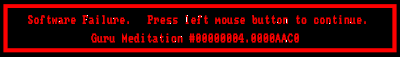
Guru Meditation is the name of the error that occurred on early versions of the Amiga home computers when they crashed. It is analogous to the "screens of death" in other operating systems.
When a Guru Meditation is displayed, the options are to reboot by pressing the left mouse button, or to invoke ROMWack by pressing the right mouse button on the Amiga itself. The keyboard of any attached terminal is ignored at this point.
AmigaOS 1.x machines displayed all alerts, recoverable or otherwise, with red-on-black text, with a flashing red border (see illustration). AmigaOS 2.x and later offered recoverable alerts in yellow. While only the most critical failures resulted in the whole screen going black, nearly all alerts were displayed as a strip across the top of the screen, causing the remainder of the display to shift downward. Alerts are implemented as a separate screen, and relied on the Amiga's ability to display multiple screens and multiple resolutions concurrently to effect the display.
This error is sometimes referred to colloquially as a "trip to India", "Guru", or just "alert".
The alert occurred when there was a fatal problem with the system. If the system had no means of recovery, it could display the alert, even in systems with numerous critical flaws. In extreme cases, the alert could even be displayed if the system's memory was completely exhausted.
Red ring of death (Xbox 360)
Main article: Xbox 360 technical problems
When a Xbox 360 console experiences a "general hardware failure", on the front of the console three flashing red lights appear (known as the red ring of death). This is reported to be caused by overheating, as the chips on the circuit board warp and break a contact. This error is non-recoverable, and is covered by the warranty. Newer Xbox 360 motherboards have a much smaller chance of receiving this error, while the older versions had a chance as high as 20%, or one in 5 consoles.
Other Error Screens
| This article does not cite any sources. Please help improve this article by adding citations to reliable sources. Unsourced material may be challenged and removed. Find sources: "Screen of death" – news · newspapers · books · scholar · JSTOR (January 2009) (Learn how and when to remove this message) |
- On Windows XP, Windows Server 2003, and later versions of Windows, when a critical system process fails unexpectedly, either terminated by the user or due to a system infection (worm), or a remote procedure failure, a System Shutdown dialog box appears, giving the user 30~60 seconds to save their work and prepare for a system restart. On Windows Vista and later, there is no countdown (the dialog states "less than a minute") and can be hidden without canceling the shutdown. It is not possible for users to cancel the shutdown via the dialog, although it may be canceled by other administration tools, such as issuing the command
shutdown -a(abort) to the system via the Run dialog box. It is also possible to quickly change the date and time settings to push the scheduled shutdown far into the future. If a Microsoft Office program has an unsaved document open, selecting "Cancel" from the dialog box will stop the automatic shutdown. Below the System Shutdown dialog's time remaining section, it explains the reason for the shutdown. An interesting side note to this is that if the user changes the date or time backwards, it will reflect the backwards shift in the shutdown countdown (I.e. if the user sets the year from 2009 to 2008, it will count down exactly one year more). - In the Sega RPG Phantasy Star Online a lag issue or a loading problem (particularly in crowded areas) could lead to a "frozen screen of death," abbreviated FSOD. FSODs could cause the victim to lose some or all of their items or, in the worst cases, corrupt the memory card, erasing all of its data.
- Many classic arcade video games have levels affected by bugs that cause the game to end, these are called kill screens.
References
- "Origins of BSOD". Retrieved 2008-11-01.
- "Microsoft's Fake Blue Screen of Death Screen Saver". Retrieved 2008-11-01.
- "Windows XP logon BSOD".
- "HowardForums".
- "N-gage Forums".
- "Macintosh: "Sad Macintosh" Error Code Meaning". Apple. 2003-11-30. Retrieved 2008-08-24.
- Philipp Lenssen (2008-09-01). "Google on Google Chrome — comic book". Google Blogoscoped. Retrieved 2008-09-01.
{{cite web}}: Check date values in:|date=(help)