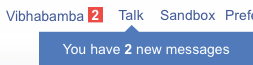| Revision as of 14:04, 6 May 2013 editFluffernutter (talk | contribs)Administrators41,664 edits →Comments: same as C, basically, isn't it?← Previous edit | Revision as of 14:06, 6 May 2013 edit undoPeteforsyth (talk | contribs)Autopatrolled, Administrators35,188 edits →Why this discussion?: The suddenness of the removal of the orange bar was not mentioned in this introductionNext edit → | ||
| Line 6: | Line 6: | ||
| <br> | <br> | ||
| ==Why this discussion?== | ==Why this discussion?== | ||
| A new ] was released by the Wikimedia Foundation on the English Misplaced Pages on April 30, 2013, to help inform users of activity that affects them (see ). Community members have since expressed concerns about the removal of the orange bar |
A new ] was released by the Wikimedia Foundation on the English Misplaced Pages on April 30, 2013, to help inform users of activity that affects them (see ). Community members have since expressed concerns about the accompanying removal of the orange bar (also called OBOD) that used to notify users of new messages. | ||
| Many on the ] have expressed concern about the suddenness of the removal of OBOD, and requested that it be restored in order to resume Misplaced Pages's normal behavior pending a considered decision. | |||
| Others on the talk page have taken issue with specific aspects of the new notification system. For instance, some think that message notifications are not prominent enough in the new version of the tool, and are concerned that some users may not notice the red badge (which lights up next to your user name when you have new notifications). Some have pointed out that the messages previously handled by OBOD (e.g. warnings) are more critical than others, and should not be mixed together in a way that doesn't emphasize their significance. | |||
| Many people have asked that we bring back the OBOD for registered users (note that the OBOD has already been restored for all logged-out or anonymous users). | |||
| To address these concerns, we would like to deploy a temporary solution this week, based on your feedback. The purpose of this solution is to better inform people who might have missed the red badge that now lights up when you have new notifications. | To address these concerns, we would like to deploy a temporary solution this week, based on your feedback. The purpose of this solution is to better inform people who might have missed the red badge that now lights up when you have new notifications. | ||
Revision as of 14:06, 6 May 2013

Welcome to our discussion page for a new message indicator for Notifications.
We would be grateful for your feedback on this proposed feature.
Why this discussion?
A new Notifications tool was released by the Wikimedia Foundation on the English Misplaced Pages on April 30, 2013, to help inform users of activity that affects them (see announcement). Community members have since expressed concerns about the accompanying removal of the orange bar (also called OBOD) that used to notify users of new messages.
Many on the Notifications talk page have expressed concern about the suddenness of the removal of OBOD, and requested that it be restored in order to resume Misplaced Pages's normal behavior pending a considered decision.
Others on the talk page have taken issue with specific aspects of the new notification system. For instance, some think that message notifications are not prominent enough in the new version of the tool, and are concerned that some users may not notice the red badge (which lights up next to your user name when you have new notifications). Some have pointed out that the messages previously handled by OBOD (e.g. warnings) are more critical than others, and should not be mixed together in a way that doesn't emphasize their significance.
Many people have asked that we bring back the OBOD for registered users (note that the OBOD has already been restored for all logged-out or anonymous users).
To address these concerns, we would like to deploy a temporary solution this week, based on your feedback. The purpose of this solution is to better inform people who might have missed the red badge that now lights up when you have new notifications.
Based on community and team feedback, we recommend that this new message indicator be:
- prominent (easy to see)
- clear (disimbiguate messages from other notifications)
- persistent (stays on until you click -- or easy to find)
- consistent (with best UI practices)
This discussion page features four different options for your review (options C, D, E and F), plus the original OBOD (option G). Each option includes a design mockup, key features, as well as pros and cons. We think any of the first four options can be developed quickly this week, and have the potential to provide the same benefits as the OBOD, without some of its drawbacks (see below).
We would be grateful if you could comment on each of these options below, so we can collaboratively identify the most practical solution together.
Thanks for your guidance.
Tooltip over badge (C)

Description
Features:
- tooltip connects to the red badge
- click opens the notifications flyout
- shows up on each page load
- goes away after a few seconds
- hides after you visit the talk page
Pros:
- Prominent
- Clear
- Invites you to use new tool
- Easy to develop
- Can adapt OBOD code
Cons:
- Not persistent
- Obscures critical tools below it
- Messages may not be in flyout, could be buried in archive
- Two numbers are confusing
- Can be annoying to some users
- Needs a dismiss function?
Comments
What do you think of this option?
- If it goes away after a few seconds, it's not going to be noticed if it happens in the middle of an edit. And if you're in the middle of something that needs access to the critical tools, it will be frustrating. Risker (talk) 06:13, 6 May 2013 (UTC)
- Make the message box hover at the top of your page when you scroll down (this is basically how Notifications work on Wikia) then you've got yourself a deal. FallingGravity (talk) 08:07, 6 May 2013 (UTC)
- I am not sure that this is, as the pros suggest, prominent. It is hard to judge without working with it, but it looks pretty easy to miss or ignore to me. The idea of pointing to the tool is a good one in this system, but that will probably be of most use to new users who are unfamiliar with the notifications system and that is not much use if they do not spot it in the first place.--SabreBD (talk) 09:37, 6 May 2013 (UTC)
- "Goes away after a few seconds" = strong oppose. Not as prominent as the OBOD, by a significant margin. MER-C 10:36, 6 May 2013 (UTC)
- Pretty OK, but D is better. The orange bar behaves very much like a ringing telephone. This is good in so far as it makes IPs and new editors aware that they have a talk page and that they got a message. It is also good in so far as it facilitates quick communication between experienced editors: Even when they are concentrated on something else, they will still notice when they get a message. But it is bad in so far as editors feel under pressure to react even when a message is not urgent and does not affect what they are doing right now. (Just like a ringing phone call tends to make people working in offices interrupt their dealings with the person in front of them and deal with the caller right away.) This is the part where the "OBOD" frustration comes from. A temporary notification would likely tend to exacerbate this sense of urgency, though the fact that it occurs on further page loads could mitigate this. Hans Adler 12:16, 6 May 2013 (UTC)
- Non-persistence is a big problem to me. I do like the solidness of the color bar here - it's better than a speck-sized square - but the blue sort of blends in (why not an attention-getting color?) and the top right of my screen is pretty much the last place I ever look. A more effective notification would be a brighter-colored bar at the (top) center or left of my screen. A fluffernutter is a sandwich! (talk) 14:00, 6 May 2013 (UTC)
Tooltip over talk link (D)

Description
Features:
- tooltip connects to the talk link
- click opens the talk page
- shows up on each page load
- goes away after a few seconds
- hides after you visit the talk page
Pros:
- Prominent
- Clear
- Matches expectations
- Easy to develop
- Can adapt OBOD code
Cons:
- Not persistent
- Obscures critical tools below it
- Inconsistent number treatment
- Discourages use of new tool
- Can be annoying to some users
- Needs a dismiss function?
Comments
What do you think of this option?
- What if the "new message" isn't a talk page message? (Comments above also apply.) Risker (talk) 06:14, 6 May 2013 (UTC)
- Of the first few options, I quite like this with the pointer to the talk page, but... It isn't bright enough, and per Risker. Also, 'Goes away after a few seconds"? No way. I suppose it only appears once - that isn't made clear, unless that's what 'persistent' means here. The idea for new editors is to get them to GO to the talk page. The only way to do sure of that is to make it sticky and reappearing on each fresh page. Once they get the hang of Notifications, they'll know what to do. Till then, they need something in the face. Peridon (talk) 08:37, 6 May 2013 (UTC)
- The same issue about prominence applies to this as to the version immediately above. On first look it does not appear that prominent. I like the idea of pointing to the talkpage tab, which sort of acts a bit like a tutorial, as long as all the notifications are on the users talkpage of course and not some other sort of notification.--SabreBD (talk) 09:37, 6 May 2013 (UTC)
- "Goes away after a few seconds" = strong oppose. Not as prominent as the OBOD, by a significant margin. MER-C 10:34, 6 May 2013 (UTC)
- If this accurately reflects the number of changes to the talk page (separate from the number of total Notifications), I support it as the second-best option after the orange bar. I agree that it should stay until dismissed, not float away after a while. Ignatzmice•talk 11:35, 6 May 2013 (UTC)
- I think this is the most promising of the new design ideas, but per others' comments, it's not good enough as is. Additionally, obscuring other tools is bad - it needs to be done in a way that this doesn't happen. If the tooltip is persistent (as it should be for talkpage messages), it can bump content down the page without needing to reflow it again when it disappears, so those two issues can actually be solved together. Rd232 11:40, 6 May 2013 (UTC)
- I like it. Certainly much better than C. I guess it can become annoying if it repeatedly obscures the page history link, for example, but a dismiss link could take care of that. "Discourages use of new tool" - that's a feature, not a bug. As great as the new tool may be, it adds to new editors' learning curve. Ideally, they should learn about the notification tool when they are ready for it, not after fixing a few typos here or there and getting a welcome message. "Can be annoying to some users" - a problem, but one that seems to be an inevitable consequence of a feature. Everything that is sufficiently noticeable for most people will create a sense of urgency in many people and annoy some people. (I myself can feel my pulse going up when I see an orange bar. That's not because of any implementation details, it's because I know I have a message.) And we need the noticeability, or else the plausible deniability will completely disrupt our process of warnings before blocks and ultimately lead to more blocks and less editors. Hans Adler 12:27, 6 May 2013 (UTC)
- I haven't had my coffee yet, so maybe this is just a comprehension fail, but is the only real visual difference between this and (C) that the "pointy" part of the bar is moved over a few pixels to point to the talk link instead of the red box? If so, my issues with C would appear to be duplicated here - notification needs to be persistent, more screen-central, and brighter-colored. As far as click going straight to the talk page, I may be strange in this, but I prefer having the flyout to show me the edit summary before I decide whether to dash off to read immediately. A fluffernutter is a sandwich! (talk) 14:04, 6 May 2013 (UTC)
Alert box near name (E)

Description
Features:
- one-line box next to your name
- click opens the talk page
- shows up on each page load
- goes away after a few seconds
- hides after you visit the talk page
Pros:
- Prominent
- Clear
- Persistent
- Doesn't obscure content
- Easy to develop
- Can adapt OBOD code
Cons:
- Disconnected from talk link
- Doesn't invite use of new tool
- Can be annoying to some users
- Needs a dismiss function?
Comments
What do you think of this option?
- Once again, disappearing after a few seconds isn't persistent, and can easily be missed. Otherwise, this is better than C or D. Risker (talk) 12:57, 6 May 2013 (UTC) signing late
- (That's not me at the above post...) No. Wishy-washy and too easy to ignore. See my comment at D about going away. No good. Peridon (talk) 08:39, 6 May 2013 (UTC)
- Really not prominent enough for me in the dull yellow. I cannot help wondering if this is just a matter of colour, and what it would look like in orange.--SabreBD (talk) 09:37, 6 May 2013 (UTC)
- "Goes away after a few seconds" = strong oppose. It might be worth considering if the background was red, but it's still significantly smaller than the OBOD. MER-C 10:44, 6 May 2013 (UTC)
- Probably too inconspicuous (no signal colour). Otherwise, my comments on D apply.
- The yellow isn't noticeable enough, and something that automatically disappears after a few seconds is useless as far as my workflow - it needs to hang out there until I see it, which could be anywhere from immediately to a few minutes later. I like the center-of-the-screen placement of this, however. Make it a brighter color and not auto-hiding, and this would be my favorite. A fluffernutter is a sandwich! (talk) 13:56, 6 May 2013 (UTC)
Inline text after badge (F)

See also: this animated mockup
Description
Features:
- inline text after the red badge
- click opens the notifications flyout
- animation makes it more prominent
- shows up on each page load
- hides after you visit the talk page
Pros:
- Prominent
- Persistent
- Clear
- Doesn't obscure content
- Easy to develop
- Can adapt OBOD code
Cons:
- Messages may not be in flyout, could be buried in archive
- Long text makes navbar hard to read
- Inconsistent with links near it
- Does not stand out in static view
- Animation could get annoying
Comments
What do you think of this option?
- Good persistence, but no more obvious than the red number. Good that it doesn't disappear until clicked. How will it work on smaller screens like netbooks and tablets? Risker (talk) 06:18, 6 May 2013 (UTC)
- Looks just like part of the scenery. Doesn't grab the attention, and like all the above options, it goes away. Peridon (talk) 08:41, 6 May 2013 (UTC)
- Apparently, it doesn't go away. Trying to decide if that really is animation. Can't see the point, when it's going to hide in a line of little text things anyway. Peridon (talk) 13:31, 6 May 2013 (UTC)
- It really is too easy to ignore. My least favourite option. I actually missed it as an option while scanning down the page (although that is without animation).--SabreBD (talk) 09:37, 6 May 2013 (UTC)
- Too small, too easy to ignore. MER-C 10:44, 6 May 2013 (UTC)
- The animation seems a bit childish (reminds me of the early HTML blink tags) and probably requires a relatively wide screen for reasonable results. Might still be too inconspicuous. Hans Adler 12:36, 6 May 2013 (UTC)
Orange bar in article (G)

Description
Features:
- big orange bar inside article area
- click opens the talk page
- shows up on each page load
- hides after you visit the talk page
Pros:
- Very prominent
- Clear
- Persistent
- Expected feature for current users
- Easy to re-enable (as add-on to Notifications)
- Consistent with interface for anonymous users
Cons:
- Too prominent/overwhelming
- Bad UI / visual design
- Does not belong in article content
- Annoys many users
- Discourages use of new tool
Comments
What do you think of this option?
- Anthonyhcole (talk · contribs · email) I, and everyone commenting here, will quickly learn to check for the little red tab; I'm sure of that. The people who need a big and noticeable "new talk page message" notification are the new editors. For them, the orange bar is the best of these options. It doesn't matter that it is jarring and inconsistent because I hope you'll include a tooltip that explains they can dismiss it permanently, and that the little red tab performs the same function. 06:16, 6 May 2013 (UTC)
- I think Anthonyhcole is mostly right here, although until there are diffs in the little red tab, I'm pretty sure any experienced user will simply add the script or start ignoring the red tab, which is infinitely easier to ignore than the OBOD. Risker (talk) 06:22, 6 May 2013 (UTC)
- Must be the default Messages are for communication, not decoration. The notification for an IP or new user must pointedly tell them that something unusual has happened. Those of us who are used to these things have no idea how mysterious a new system can be—flyouts and what have you are just background noise to a new user. If the devs are offended by the OBOD that much, perhaps they could code it to be the be default for the first five messages. After that, the next five messages would include an extra link to tell the user that if they want the OBOD forever, they need to go to their preferences because it will automatically change to something cooler after ten messages. Johnuniq (talk) 06:24, 6 May 2013 (UTC)
- Sorry, but it's the one for my money. In the face and doesn't go away. Needs to be default, but rather than an automatic change, I'd prefer a note to explain how to get rid after five of however many messages. Might encourage newbies to actually look at their preferences and not just stick to Vector and whatever else is default. When people know how to make something look like their own, they look after it better. "Doesn't belong in article content" - yes. That's the idea, isn't it? Get it out of the scenery and to the front of the stage. This is why they don't stick parking tickets to the nearside rear window. Peridon (talk) 08:51, 6 May 2013 (UTC)
- I really tied to give the other options a fair appraisal, but perhaps it is because I am programmed to look for it, but this is the only one that made me stop and think that I perhaps had to do something. In the end this one works, the others are likely to be ignored. However, perhaps they could be modified in colour and size to work as well as this.--SabreBD (talk) 09:37, 6 May 2013 (UTC)
- "Discourages use of new tool" - Is this why WMF staff have been so vehemently opposed to reintroducing the orange bar? Regardless, this should be the default. Add a user preference for experienced users to turn it of. Andy Mabbett (Pigsonthewing); Talk to Andy; Andy's edits 10:06, 6 May 2013 (UTC)
- Kill it. Finding a good solution to this problem is not going to happen if we hold on to the past. It will only serve as argument not to solve this with new and potentially better solutions. Mixing the old with the new will only confuse new editors... "Why the hell does Misplaced Pages have a dozen different means of communicating?" — Edokter (talk) — 10:30, 6 May 2013 (UTC)
- Big and ugly is part of the reason why it works. Any alternative to the OBOD needs to be comparably prominent and persistent. Neither of the above satisfies this criterion. They appear to be merely window-dressing, so that the WMF can pretend that they are responding to community concerns. I'm willing to consider other options, but none come close at the moment. MER-C 10:40, 6 May 2013 (UTC)
- Best of the options so far. As others have commented, the other options are essentially not attention-grabbing enough. The Orange Bar is ugly, but it works. One good point is that it doesn't belong in the article area - which is actually the first reason I've seen to get rid of it that rises above "it's ugly" or "it's old-fashioned"! So if it can be moved above the tab bar, and shown only for talkpage messages, then this would be a good-enough short-term solution. Longer term, design tweaks can go from there - linking visually with the "my talk" link in the way Option D does is an excellent idea, for instance. Rd232 11:37, 6 May 2013 (UTC)
- This is the best one. It gets your attention and holds it, which is what we want. I like Peridon's idea of letting them know after five changes to their talk page that they can get rid of the old bar if they want. Maybe you could sent them a Notification describing how to do that; if they can figure out how to read that, we can trust them to notice the new system. Ignatzmice•talk 11:40, 6 May 2013 (UTC)
- No, no, no. Kill it with fire! Changes are not always good, but refusing to change because it's not what the old timers are used to are just as bad if not worse. Die!! -- KTC (talk) 12:05, 6 May 2013 (UTC)
- There is no technical reason not to move this to a more appropriate place further up. Editors who hate the orange bar do so primarily because it keeps reminding them they have new messages and creates a sense of urgency. Given that the new message could well be a warning to immediately stop a certain type of edits, that's a feature, not a bug. Hans Adler 12:44, 6 May 2013 (UTC)
- I personally hate the orange bar and welcome the new system but IMHO new users need to continue seeing that monstrosity until they turn it off. This makes it all but clear to them that it's humans who are trying to talk to them. For those who don't know otherwise, the word "notifications" might not indicate anything serious requiring one's immediate attention. This is especially true for for Facebook users. Facebook has a similar "notifications" tab that shows you a list of who commented on what and who has liked what. Not something that a typical facebook user (aside from "likeaholics") has to check as soon as it lights up. If a new user is doing something inadvertently destructive but he thinks is innocent and multiple editors are screaming at him to stop, then it needs to be made crystal clear to him that he needs to check his talk page !!!NOW!!!. A little red box with a number in it might not indicate that urgency. Another problem is that if someone spends some time editing as an ip and gets use to seeing orange bars when he has messages but stops seeing them when he creates an account, he might miss the fact that he has messages. --Ron Ritzman (talk) 13:21, 6 May 2013 (UTC)
- I do not like this feature, and am confident there are many better options available along the lines of those laid out above. But restoring the orange bar as it used to work is the only viable option at this point, as a temporary measure. This will create the space for productive discussion about a better long-term solution, without rushing the decision, and without having negative impacts on use cases not considered thoroughly enough. We should get back to the orange bar as soon as possible. -Pete (talk) 13:56, 6 May 2013 (UTC)
Final comments
Please post any final comments and suggestions about next steps for this proposed feature.
(For a quick overview of our options, check out this matrix of options by criteria.)
- Why not have the "flyout" fly out automatically when there is an unread user talk page message? It's big and obvious and compatible and already there. --Anthonyhcole (talk · contribs · email) 06:31, 6 May 2013 (UTC)
- Is there any more options besides these? In my opinion: C&D are worse UI-wise than OBOD, E isn't prominent enough, and F is the worst of the bunch, so it seems G is still the best for the short-term for new users unfortunately. There has to be a better solution, even in the short-term. Ryan Norton 07:10, 6 May 2013 (UTC)
- There are more at the Google presentation, but these seem to be our options for now. Ignatzmice•talk 11:42, 6 May 2013 (UTC)
- In my opinion, G should be killed off; not suprisingly, it serves only existing editors that basically do not want change and have no regard for new editors. We must stop to try and force the old ways on new editors just because we are used to it. The OBOD is a dinosaur. BTW. Were there any optiona A and B? And why is there no option to use the existing notification bubble (like my gadget does)? — Edokter (talk) — 09:23, 6 May 2013 (UTC)
- No - most of us that are campaigning for it are concerned about the difficulty of communicating with new editors, and getting advice and warnings through to them before they get blocked. I have decided that the little red pimple suits me, having quickly got used to it. I've been here five years and it took several hours before I noticed it first. We're not trying to force OBOD on regular editors. It's the newbies we're bothered about. OK, some older editors may want to keep it for themselves - but as an option not as an imposition. Peridon (talk) 09:46, 6 May 2013 (UTC)
- Tooltips require people to already know that there's a message; the problem is that the new feature does not make that readily apparent to novice users. Andy Mabbett (Pigsonthewing); Talk to Andy; Andy's edits 10:10, 6 May 2013 (UTC)
Next steps
Thanks for your feedback!
We plan to develop and release one of these new message indicators this week, based on your responses and our development team's recommendations.
We'll also host an IRC office hours chat to discuss these new designs and the new notification tool next Wednesday, May 8th at 20:00 UTC (1pm PT). We hope some of you can join us then for a constructive conversation about our next steps.
Next week, we plan to collect data on how that new solution compares to the current version of the tool, in order to determine its effectiveness. This will help us all make more informed decisions for our next steps, based on actual data rather than subjective impressions.
To see all the designs we have considered so far, check out these slides. We are particularly interested in Option H: Separate badges, for the long-term, to provide separate flyouts for notifications and messages. However, that option would require several weeks of development, and cannot be implemented this week. It will also require more research to validate that it would provide a better user experience.
To learn more about Notifications, visit the project page or check this FAQ page. You are also invited to join our discussion on the talk page.