This is an old revision of this page, as edited by Yadagiripoojari (talk | contribs) at 15:50, 25 January 2008 (→Browsing and editing). The present address (URL) is a permanent link to this revision, which may differ significantly from the current revision.
Revision as of 15:50, 25 January 2008 by Yadagiripoojari (talk | contribs) (→Browsing and editing)(diff) ← Previous revision | Latest revision (diff) | Newer revision → (diff)| Community portal |
Shortcut
ToolsThe pages listed below contain various tools and tutorials intended to simplify, make more efficient, or provide additional functionality to Wikipedians. See also Category:Misplaced Pages tools and Task-oriented tool list. For toolserver, see Misplaced Pages:Toolserver. For other useful directories, see the navigation bar above. | |
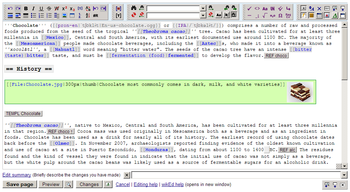 Yadagiri Poojari
Searching
Google tools
Page histories
Edit counters
IRC
Importing (converting) content from other formats to Misplaced Pages (MediaWiki) format
Export: Conversion to other formats
Other
Sources for code for new tools
The following are places where code is available:
See also
| |